Watch: UIDAI lets you lock your Aadhaar biometrics
UIDAI allows you to lock your biometrics like finger print and iris data.
Mumbai: Amid questions being raised regarding the security of the Aadhaar database, UIDAI has come up with a way to lock our biometrics against misuse.
As Aadhaar is increasingly linked to various day to day services like payments, welfare schemes, income tax services, etc, it is important that we safeguard our biometrics that are used for authentication purposes.
UIDAI, the nodal agency handling Aadhaar recently posted on Twitter, a way to lock one's biometrics like finger print and iris data.
How to Lock your Biometrics in Aadhaar? For the process please see - https://t.co/gyvpRWT59m pic.twitter.com/a8W7TJdJqj
— Aadhaar (@UIDAI) August 25, 2017
This is how you can lock your biometrics:
1. Log on to https://resident.uidai.gov.in/web/resident/home
2. Select the Lock/unlock Biometrics option under the tab called Aadhaar Services on the right.

3. You will be re-directed to the Lock/unlock Biometrics page. Enter your 12-digit Aadhaar number and the security code in the specified fields under the Lock your Biometrics section below.

3. A One Time Password or OTP will be generated on your registered mobile number. Enter the same in the box and hit Login.
4. Enter the security code once again and click on Enable. Your biometrics will now get locked. According to the portal, you would not be able to use Aadhaar-based biometric authentication for any service unless you 'Unlock' your biometrics.
5. Once the lock is enabled, the UIDAI portal will flash "Congratulation! Your Biometrics is locked. You will not be able to authenticate by using your fingerprint or iris. You can unlock biometrics temporarily for any authentication requirements. You can also disable the Locked Biometrics But before that you will be required to login using your Aadhaar."
Unlocking Biometrics
1. Login using the OTP-based method explained above.
2. After logging in, enter security code and click on 'Disable'.
The portal advises users to use the biometrics locking system with caution to prevent denial of authentication services.