Scan any QR Code using Paytm App for UPI payments
THE ASIAN AGE
Published : Sep 5, 2019, 3:47 pm IST
Updated : Sep 5, 2019, 3:47 pm IST
Here is a quick guide on How to scan any QR Code using Paytm App for UPI payments.
Paytm was the first company that pioneered the QR code-based payments and took it to the offline stores ranging from grocery shops to restaurants to Petrol pumps etc. Now people do not have to fill different fields – ranging from mobile phone numbers and UPI PIN to bank account numbers and IFSC – in order to make a digital payment. All they need is the Paytm app that allows scanning any QR code available at the retail stores for instant UPI payments.
Here is a quick guide on How to scan any QR Code using Paytm App for UPI payments.
- Open Paytm App and Click on ‘Pay’ on the top-left section of your screen
- Now, scan the Paytm QR code or any UPI QR code available at the merchant store. Paytm app will automatically detect the QR and land you on the next ‘Payments’ page
- Enter the amount and choose the linked bank account
- Enter UPI PIN and click on the ‘Submit’ button. Never share your UPI PIN with anyone
- Your payment will get confirmed and now you show the confirmation to the merchant if required
Tags: paytm, upi payments
ADVERTISEMENT
ADVERTISEMENT