Epson EcoTank L3150 printer review: Low cost, stress-free printing
Epson's ink tank printers could put a shame to laser printers that cost more, ask more.;

If you are still wondering that laser printers are better than inkjet printers, you need to think twice now. Ink-based printers are definitely expensive than laser printers if you consider it in comparison with the price of the cartridge replacements that one needs to make. However, things have changed — inkjet printers now come with easy to refill, cheaper to replenish and definitely cheaper to run versions, and they are known as ink tank printers.
An ink tank printer is similar to the conventional inkjet printer in terms of performance and features. However, the difference is the ink reservoir which is now a cheaper affair than before. Earlier, printers needed cartridge replacements as their puny ink cartridges would run dry in around 200 pages, and each time the cartridge is empty, you would need to replace the entire cartridge itself. Some printers have the print head built into the cartridge itself, making it an even costlier affair. Hence, users would consider a laser printer over the inkjet to help reduce ink costs. However, laser printers don’t come cheap either, and they are limited to printing resolution where photos could not be printed as easily and as brilliant as their inkjet counterpart. To print photos, the inkjet printer was the only go to equipment. Ink tank-based printers are now very eco-friendly to own, and the cost of the equipment is also pretty affordable.
Targeting the home and small office segment, printer companies are now releasing ink tank printers that meet the requirements of everyday printing and bulk printing requirement with a very low cost per print in mind. The ink tank printers, as mentioned, are regular inkjet printers with a large ink reservoir or tank and a static head that does not need replacement. When the ink runs out, you simply need to refill the ink into the tanks — no more running to your stationary guy with an empty cartridge hoping to get it refilled. And the best benefits of these printers are large printing volume that costs just 7 paise per print in comparison to a laser-based print that cost more than Rs 1.5 per page. Colour prints will cost you an average of 18 paise per print.
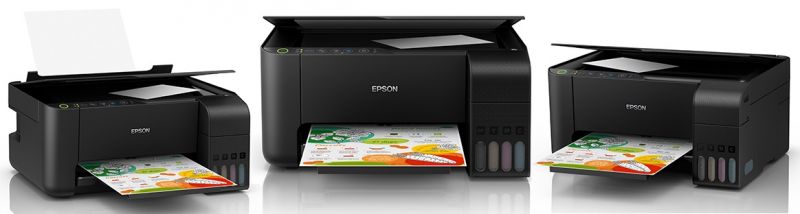
So if you print a lot at home or office and are considering owning a printer right on your desk, an ink tank printer is what we definitely recommend. Epson’s EcoTank L3150 Wi-Fi AIO Ink Tank Printer was launched a few weeks earlier and we find out how it performs so that you don’t need to hunt around for a second opinion.
Yes, there are other brands out there too with a similar concept, but each brand has its own superior areas that will help benefit the consumer. In the case of Epson, the main element is the print head here. It is a semi-permanent micro-piezo print head that ensures you at least 3 – 5 years of service time. The print head technology is developed by Epson and is the backbone of every Epson-based printer today. Micro Piezo technology features Epson's unique Micro Piezo print heads combined with complementary technologies in image processing, ink systems, ink, media, and precision mechanisms such as paper feeders. Micro Piezo print heads eject droplets of ink via mechanical pressure. This mechanical pressure is created when piezoelectric elements in the print heads contract in response to an applied voltage. Micro Piezo systems do not use heat that can alter the ink's material properties and are thus compatible with a far wider variety of inks, including dye inks, pigment inks, eco-solvents, UV-cured ink, and a variety of other materials.
The Ink tank is where the ink reservoir is deposited and the ink is sucked into the head using individual pipes. Hence, all the user needs to do is refill fill up the ink tanks and never touch the heads. The head also has an automatic cleaning and manual cleaning option which ensures that the ink would never dry and ruin the head. Thus, the Epson printers can also be kept shut for weeks together without the threat of the heads getting damaged, unlike conventional inkjet printers that need you to print at least a page or two each week, if not more.
The ink tanks are also taken care of by Epson. These tanks are spill-free and error-free. Epson has taken care of their printers and consumers who would be worried of accidental spills and overfilling each tank. All one needs to do is open each bottle when refilling, and simply place it upside down on the tank opening and gravity takes over. Once the tank is full to the required limit the ink flow from the bottle stops the ink flow. The bottle mouth also is sealed in a unique way that won't spill out the ink during refilling. So no wastage of precious ink and no mess too. Additionally, each bottle is also error-free. This means that if you want to fill, for example, only the magenta ink, the magenta ink bottle will only fit on the magenta tank and no the other three. This ensures that the user will never make an accidental fill into another colour ink chamber. And yes, each ink tank has a transparent side wall that faces the user. This allows the user to know how much ink is remaining and when he/she needs to refill or order for a new bottle. Users can order a complete set of ink or individual inks as required.
As for the inks, the colour (CMY) ink bottles can print (yield) up to 7,500 pages, while the black (K) bottle can yield up to 4,500 pages. The number of pages per bottle will differ in every scenario depending on the amount of ink and the colour being used in each printout. The black ink bottle will cost you Rs 309 while the colour bottle will cost you Rs 449 each and all bottles hold 65ml ink each. Now compare this cost to conventional printers which combine all three colours and the head in a single cartridge, which costs nothing less than RS 1,400 each. The printer comes bundled with all four ink bottles (CMYK) that are estimated to run for around a year (total of around 12,000 pages) till you need the next refill. This makes it an average of 32 printed pages per day, for a whole year. The inks can be purchased from various stores and online websites at ease.
Coming back to the printer itself, the L3150 is a multifunction A4 printer and can scan, print and copy. It does not feature ADF (Automatic Document Feeder) or duplex printing options. It is aimed at home and small businesses that have high volumes of printing but at varying intervals. This is an ideal home printer where school and college projects can be conveniently printed at home. The printer is around the size of a small microwave oven with a top loading sheet feeder. It stands around 7-inches tall and 15-inches wide and would take up a tablespace of around 14-inches in depth — ideal to be kept in a corner where it can be accessed by everyone in the office or at home. It sports wireless connectivity as well as the conventional USB, which makes it convenient for anyone to print from their laptops, tablets or smartphones connected to the same Wi-Fi network. Epson iPrint, Epson Email Print, Remote Print are options from where you can print as easily from any given device.
The printer can print images or pages with a high resolution of 5760 x 1440 dots per inch (dpi), which is where conventional laser printers stand no chance. The print head spews ink at 3pl (each droplet) that helps precise and high-quality prints. As mentioned, each black print can cost you a minimum of 7 paise per print, depending on the amount of ink spread out on the page. Black pages or B/W prints can be procured at a stunning 33 pages per minute, while 15 colour copies can be printed in a minute, which also probably leaves laser printers behind. Photos (borderless) printing can give you a regular 5x6-inch print in just 1.5 minutes. As for scanning, you can retrieve scans of 1200 x 2400 dpi from the flatbed A4 scanner at speeds of around 11 to 32 seconds in monochrome or colour respectively.
Lastly, the power consumption of L3150 is also remarkable. Where laser printers can be an energy hog, the Epson Printer can operate at a maximum of 12 Watts in full peak or remain in standby quietly and consume as little as just 0.3 watts.
The control panel is pretty simple and straightforward. It consists of six touch buttons for power, Wi-Fi, copying and error, and LED indicators for each of them. There is no display unit here, but the LED indicators are capable of helping you with error indications when needed.
As far as the performance is concerned, we did find the printer a little noisy, especially in a quieter room. As for what the company states, the printer produces between 38dB and 52dB when printing in black or photo modes respectively. The print quality, on both black and coloured prints, seems great. It all depends on the type of paper you use to get vibrant photos or deeper and sharper blacks.
The build quality seems rugged, except for a few areas that Epson should have paid attention to. The sheet feeder on the top has a small flap that partially guides the input paper and also helps keep dust from settling on the feed rollers. This flap is very delicate and could easily come off if not handled with care. We felt it would break easily, but also saw that the missing flap does not affect the printing or scanning in any way. The scanner lid, though removable, is also pretty feeble, but seems to be tough enough to handle daily jobs. Same is the case with the output sheet tray which seems to be built with thin plastic. The front print head compartment lid is also made of thin plastic, but since it won’t be opened unless there is a paper jam or needs to the print head, there’s no complaint here. The rest of the printer is built with tough plastic and has a matte-finished exterior to avoid scratches and dirt. Our concern is with the build quality of the external moving parts since this printer is targeted to the home segment where it can be highly prone to damage by kids.
The Epson EcoTank L3150 printer is available for Rs 13,999 with around a one year of ink supply. It comes with a one year warranty or a 30,000-page warranty, whichever comes earlier. The Ink Tank printer gets a worthy recommendation from us to all those who are seeking a longer running and cheaper yielding printer for all their printing needs at home or office.

