YI Dome Camera 1080p review: An intelligent 360-degree eye for your home
The camera can keep recording continuously on its local storage, network storage or on the cloud, 24x7.

Security is a major concern for all of us. While most residential societies have been forced to implement a CCTV network, the cameras can only spot incidents and cover areas that are on the outside. In a fast-paced world today, and with almost every household having working parents or partners, keeping an eye on the nanny or house help back at home is almost impossible. Installing CCTV cameras at home is one solution, but setting up the CCTV network at home is not as simple.
To make home security cameras simpler, IP cameras were first launched years ago, but implementing them too needed an engineer to setup a complete network at home, connecting it to the internet and giving out remote access to the owner, which was painstaking and expensive. With internet-based cameras today, things are even better and easier. Moreover, these cameras can be installed by almost anyone without the need of tech knowledge.

Internet cameras are sophisticated devices that connect the video stream to the user’s PC or smartphone via the cloud. You don’t need to have a static IP address like the IP camera setup, and all that is needed is a 24x7 internet connection and a wireless router in the vicinity. These cameras connect to a centralized server in the cloud and are secured with an encrypted line, latched to an account. This cloud then relays the video feed to the smartphone and the user can view his or her home from the convenience of her smartphone, from anywhere on the planet.

Yi Technology, a well-known company in China, had stepped into India a few months ago. They have introduced a few products and are soon seen growing into the home security segment in India. Previously, they launched a basic 720p home internet security camera, and now they have recently launched the YI Dome Camera 1080p, that seems to be a worthy buy considering the features and the price it demands.

The YI Dome Camera 1080p is a simple, yet feature-rich home security camera that can be quickly installed by any user at home or small office. The device can also be used outdoors, but cannot sustain extreme weather conditions and should be best used in the shade.

Aimed for home use, the YI Dome Camera 1080p is a simple dome camera that looks like a miniature robot with one eye. Constructed using a rugged plastic body, this camera comes in two colours — all black and dual tone black and white. The bottom bulges with all the electronics within, while the top tapers into a rounded dome with the camera module in the centre. This camera has a 1080p 15fps sensor and a few IR LEDs housed inside a translucent ball that can move vertically from top to bottom, while the entire ball (camera housing) can also rotate horizontally from left to right.

This mechanism allows it to cover almost 360-degrees of the area where the camera is deployed. It can pan 345-degrees horizontally and 115-degrees vertically to view almost every angle possible. The wide-angle camera sensor has a 112-degree viewing area that additionally helps the user see more in a single view/frame.

Powering the electronics is a micro USB port that resides on the rear end, and alongside are a micro USB slot and a reset button. The right and the left side has a slit hole that houses a speaker, while the front has an LED indicator and the microphone.

The bottom has rubber pads that allow it to be placed on the desk/shelf and ensure that the camera has a good grip when placed on a flat area. However, the base also supports a mounting plate that allows the user to mount it on a ceiling or a wall for a better view of the surveillance area. If you intend buying one of these cameras, suggest mounting it on the ceiling at one end of the room. Avoid using it in the corner as you would have to pan the area for a complete view. However, this completely depends on the room size, dimensions and design and you can judge yourself where you can place it for the best coverage.

The camera is simple to set up and operate —simply download the Yi Home app from the Play Store or App Store and register yourself for a free account. The account comes with a 30-day free trial for the Yi Cloud service, which allows you to store your video footage online on the Yi servers. With this facility, you can get up to 30 days of coverage, irrespective of the storage card on the camera itself. If you don’t want to store your footage online, you have the option of storing it on the local micro SD card, which can give you around 6 days of footage on a 32GB micro SD card. This storage automatically erases the initial recordings and adds in the latest in loop mode and ensures you 6-day footage at any given time. Optionally, you can also store more footage to keep a record of your surveillance by connecting it to network storage.

Heading back to the setup, once registered with Yi, the app will help you set up the camera in no time. Power on the camera using the bundled charger, and micro USB cable, after inserting the micro SD card in the slot. Then, simply choose the dome camera from the app, press the reset button on the camera and the app will ask you to enter the details of your wireless router — the SSID and passphrase. Once given, the app will shine a QR code, which needs to be shown to the camera. This QR code will be scanned by the dome camera and the information, such as the wireless network, passphrase and Yi account details, will be stored by the camera and it will start connecting to your Yi account in a few minutes. All set — your camera is ready to eye your house.

The camera does not need to be touched once it is set up. Leave it on the table or mount it high up and your camera’s Yi Home app is all you need. You can also download the Windows application if you want to view the camera from a desktop/laptop.
The Yi Home app is pretty straightforward. Heading to the setup will allow you to tweak the camera for features such as resolution, storage, status indicators, firmware updates, and a lot more. We would advise you to go through each of these and accustom yourself with the various options available there. It is short and sweet and very simple to absorb — no techie language or jargons which will put you in a loop. You can also change the name for the camera if you wish to use multiple cameras for different rooms or locations so that you can easily identify the area under surveillance. In the app, you can also set up PIN access so that you can secure the app to restrict anyone else peeping into your phone.
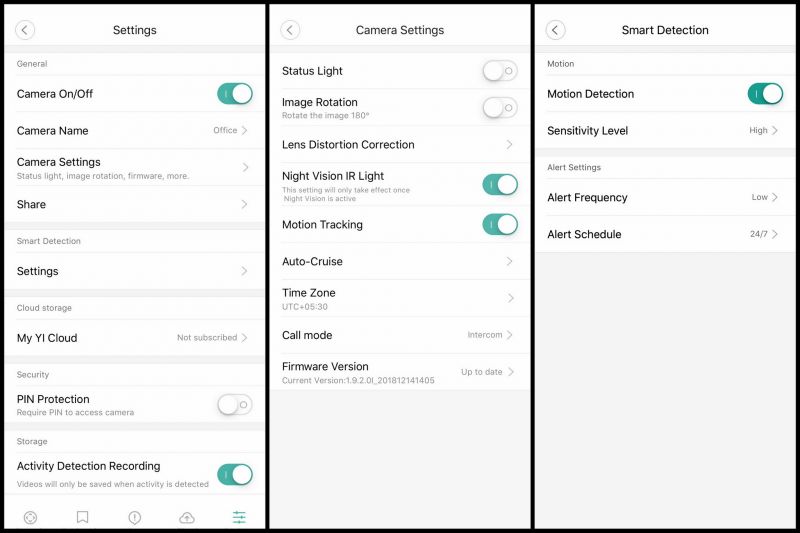
As for the features, we would like to highlight a few great ones that are usually missing from other rival brands, and which we find highly beneficial. The camera has a motion tracking system which when enabled, allows you to continuously keep an eye on the activity in the room. When the internal AI detects a new motion or activity, it will continuously keep focusing on the action. It will track the moving object or person and keep following it until it disappears. This way, even if the activity is moving out of the viewing frame, the camera will pan/rotate and keep the focus on the subject. After the action stops, it pans back to its original position/view and waits until the next motion is detected.
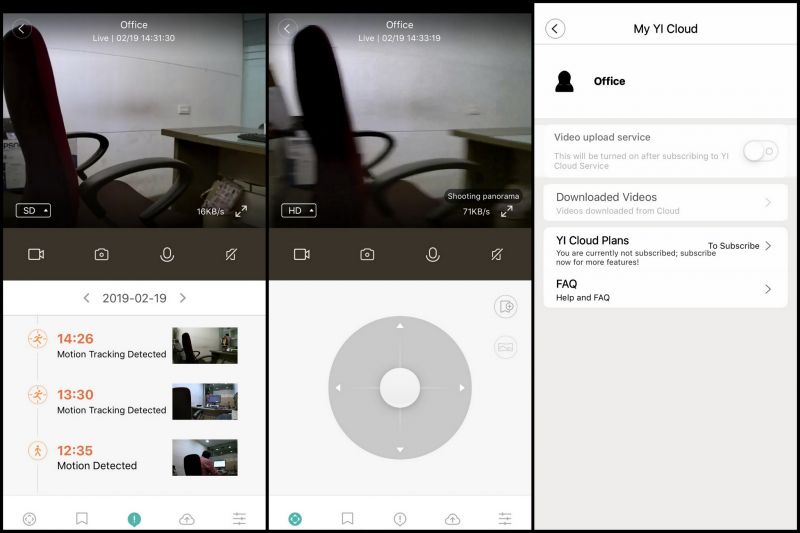
Another feature is the auto-cruise function. If this mode is enabled, you can instruct the camera to continuously keep panning the surveillance area in a timely manner. This is an optimal solution for those who would wish to install this camera in a larger area where there could be multiple activities — such as factories and large offices. You can also set this on a timer mode where the camera will go into cruise mode only at a set time — for example — cruise only during office hours and not during the night. Other features that are probably common are night mode, motion detection, alarms, alerts and status indicator on/off.

The camera can keep recording continuously on its local storage, network storage or on the cloud, 24x7, provided it has an active wireless and internet connection. When you view the feed from your app, you are actually seeing it live, but with a delay of a second or two.

The app shows you the view of what the camera is looking at. Within the viewing frame itself, you will find a control panel that allows you to pan into any direction you need. In portrait mode, you can either swipe on the feed to see around or pinch to zoom out and view everything in one frame. When in landscape mode, it gives you the entire 112-degree view on the screen. You can also zoom in to a particular area by simply pinching out. Other options on the interface are video recording and snapshot which allows you to manually record a video or take a photo of what you see. It saves all this on the camera’s micro SD card or the Yi cloud if enabled. You also have a mic and speaker icon on the interface which allows you to hear what is happening in the room under surveillance, or to speak to the person(s) on the other end. This is a nice option and very useful if you are installing it as a door camera or a baby camera. The YI Dome Camera 1080p also has a smart baby cry detection mode that alerts you on the app the moment it detects your little one in distress.

You can also move back in time and see what happened during the day by simply swiping on the timeline in landscape mode. The bottom bar gives you the hourly footage and you can view all the feed/recordings stored on the camera.

As for the performance, the camera can do pretty good when compared to other rivals in the market. Sadly, this camera does not have a sensor that is capable of low light vision and the feed is slightly grainy when the indoor turns a little darker. But when the light goes down further, the night mode kicks in and the IR LEDs light up the surveillance area to give a better view of the surroundings. In day mode, the video feed is pretty decent and colours are up to the mark. In night mode the feed turns black and white, but the clarity takes a bit of a beating — subjects are not as sharp as one would expect, but the feed is good enough for faces to be recognized. The IR LEDs can shine up the area around 10 meters from the camera, so you need to ensure that your camera is installed in a location which can cover most of the area if you have a larger room. Deploying multiple cameras for different angles is the best suggested.

The YI Dome Camera 1080p is a good investment if you are looking for a single camera to cover most of the area in a smaller room. It saves you the cost big time since a single camera can cover multiple angles and areas using the YI Dome Camera 1080p’s 360-degree rotation panning. The app is feature-rich and the best modes available are Auto Cruise and Motion Tracking. Xiaomi also has a similar camera in the market which sports a better sensor that can work with low light for brighter images. The YI Dome Camera 1080p marginally beats the Xiaomi rival by sporting features such as the auto cruise and motion tracking modes, but falls short when it comes to storage options as it can only support up to 32GB micro SD cards where Xiaomi’s Mi Home Security Camera 360-degree camera can support up to 64GB cards. The YI Dome Camera 1080p is available on Amazon for Rs 2,699.
Specifications and features at a glance:
1080P Full HD Resolution @15fps
Lens Distortion Correction
Smart Motion Detection
Pan-Tilt Control
Two-way Audio
8 Preset Bookmarks
Motion Tracking
Advance SMD Infrared Lights
Baby Cry Detection Function
Local and Cloud Storage
