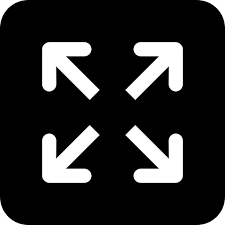Targus unveils award-winning Quad Video HD docking station

Targus has recently announced a new range of USB-C docks including the CES 2019 Innovation Award Honoree, the Targus USB-C Universal Quad Video HD Docking Station (DOCK520USZ). Revealed at CES Unveiled in NY, this award-winning dock will be displayed at the CES Innovation Awards Showcase during CES 2019 in Las Vegas.
The DOCK520USZ gives call centres, investment firms, design agencies, and IT departments the ability to connect a laptop to up to four monitors via (4) HDMI video out ports. Featuring Dual DisplayLink DL-3950 chip technology, the dock supports four HD (1920 x 1080 p60) displays or dual 2K (2560 x 1440 p50) displays. The docking station includes additional ports to connect essential USB 3.0 peripherals and to an Ethernet network. It has a compact and low-profile, consuming half the desk space of typical docks. Wide compatibility with virtually any laptop ensures connectivity with Thunderbolt 3, Display Port Alt-Mode, and USB 3.0, 3.1 and Type-C devices.
Other than the awarded DOCK520USZ, the new launched Targus DOCK190 is a native USB Type-C 3.1 Gen 1 (USB SuperSpeed) Universal Docking Station (UDS) that works with Thunderbolt, DisplayPort Alternate Mode and USB Type-C Gen 1 and Gen 2 hosts as well and many other USB Type-C hosts to render up to dual 4K60P graphics monitors. It can supply USB Type-C Power Delivery to host devices at up to 100W and can render graphics/audio, hub USB and supply GbE while powering and charging the host Windows PC, MacBook, Linux PC and Chromebook. It also comes with the ability to convert the USB Type-C connection to USB Type-A SuperSpeed, commonly called USB 3.0 and or USB 3.1 Generation 1. In this mode, it can be used to supply up to 90W at 19.5VDC for legacy (barrel) host power and charging via Targus power tips.
The DOCK411 is an ultra-portable tool for mobile professionals and road warrior presenters. It’s built to connect to the equipment you’ll find on the road like - projectors and TVs. It leverages DisplayPort Alt-Mode (compatible with Thunderbolt 3) native video, so it’ll connect with compatible USB Type-C DisplayPort Alternate Mode and Thunderbolt 3 hosts. In addition, it supports from 2K-4K resolution.
Expand your laptop into a workstation by plugging in peripherals into the two USB-A ports, Since its Gigabit Ethernet port connects you to wire-speed Internet, you can do without a spotty Wi-Fi connection. It helps to boost productivity with connections typically found in a full-size docking station like VGA and HDMI video ports to connect most projectors and HDTVs, a Gigabit Ethernet port for secure and fast Internet access. You can connect to a laptop or monitor, wireless keyboard, or mouse into the dock. It also passes power from your power adapter to the host computer (which is great if your laptop has only one USB-C port). It has pro cable management, too — just place the cable into its designated slot and forgo it getting tangled or creating a mess in your bag.
Click on Deccan Chronicle Technology and Science for the latest news and reviews. Follow us on Facebook, Twitter.