YI Smart Dash Camera review: Drive safer
Now driving around in your car will be worry-free with a third eye keeping watch on the road ahead.

When driving in your car, the experience should be fun. Pedestrians and other vehicles that cross your path are what you are mostly bothered about and especially when you happen to be in an accident with no fault of yours. As a driver, you would definitely be the first to take a beating by the public (and the law), even with probably no fault of your own. And here comes in-car video recorders or dash cameras that can help save your day.
One such dash camera by Yi Technologies, a Chinese tech brand, was introduced in the Indian market last month. The YI Smart Dash Camera seems to be one of the best single-lens dash cameras we have seen in India and can term it as a must-have accessory for every car owner.
Priced within a decent budget of Rs 5,899, the YI Smart Dash Camera is a very simple, rugged and highly compact dash camera. It can be installed and mounted to your windscreen within 10 - 15 minutes and you are good to go. Barely larger than a regular matchbox, the camera sports a 2.7-inch LCD display panel along with a control panel on the bottom. The front features a single camera with a 165-degree wide-angle lens (f/1.8). A mounting fixture resides on the top, while a micro USB and microSD card slot take up the left and right sides.

Installation is a cakewalk. Simply mount the camera on your windscreen, run the bundled cable around the dashboard to the bundled USB power charger and drive. You may need to fine-tune the settings to get the maximum results from the camera, and this includes video resolution settings between 720p, 1080p and 1296p @30fps or @60fps accordingly. Audio recording, G-sensor, display time outs and ADAS (Advanced Driver Assistant System) are other options to choose from.
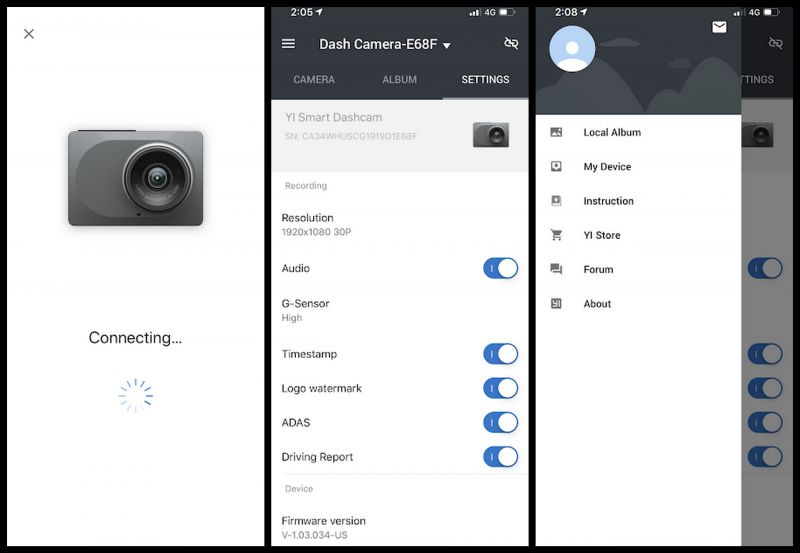
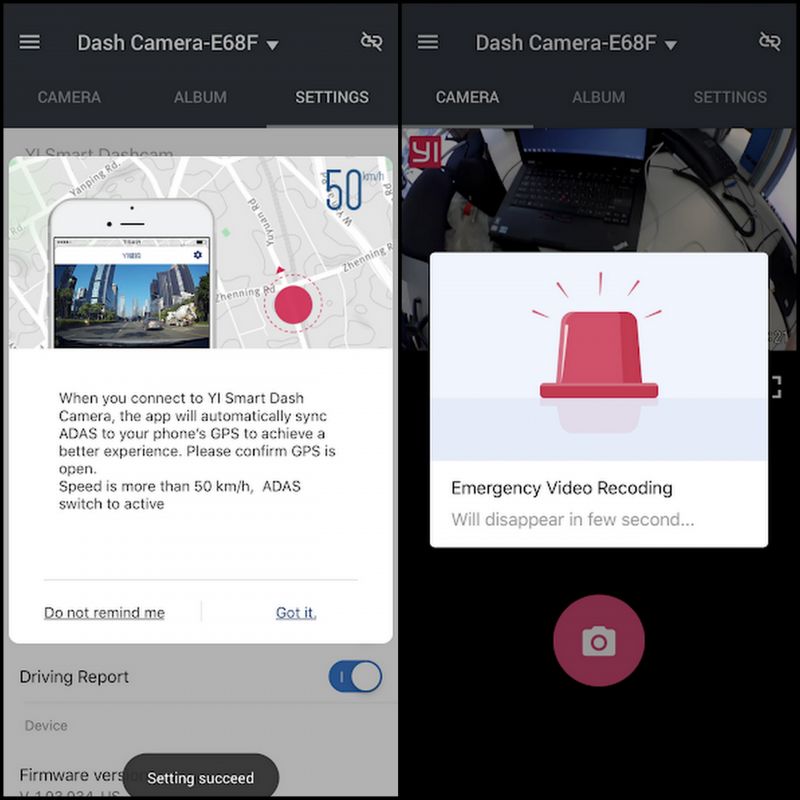
You will need a 32GB (recommended) microSD card to store an average of 5 hours of footage and this depends on the resolution you choose. Videos are recorded in H.264 (.MP4) formats to save on space. We recommend the highest resolution (1296p@30fpd) for best results in video quality. The camera also features loop recording but does not support manual video time limits or lengths. It automatically stores videos of around 3 minutes each. The dash camera also supports Wi-Fi with a paired smartphone app to view live feeds, save recordings and tweak settings remotely. The YI Smart Dash Camera also has a tiny battery within to save videos when shutting and also allows you to view/record some footage for around 5 minutes more.

The Yi dash camera is driven by Yi’s own 40nm A12 chip featuring a dual-core processor and a DSP processor. The camera automatically turns on and starts recording (by default) when you turn on your engine. LEDs (orange and red) are present below the display to notify the status on recording and power respectively. You can also control the camera from the smartphone app.
If you want to record a 10-second video (in an emergency) simply hit the record button and a 10-second footage is stored immediately. If your vehicle experiences a crash, an emergency recording is also kicked in automatically.




We drove our car around the city to test the performance of the camera during broad daylight, in the evening and around the nights. Footage during the day is very clear — crisp details (in 1296p) of the road ahead, people and traffic around were captured. Brightly lit areas such as the sky or white-painted buildings reflecting the bright sunlight were a bit difficult to capture as they were being washed out a little. However, thanks to the e-HDR Generation 2 technology by Yi, you can capture better videos in comparison to conventional dash cameras. Better visibility in low light areas such as tunnels, basement parking, etc also turned out good.
With the 165-degree wide-angle lens, (it does give a slightly fish-eye appearance) the entire front view from all three lanes up ahead are easily viewed. As for the ADAS feature, a smartphone needs to be connected as the camera does not sport onboard GPS and uses the smartphone for the required data.
Footage during the night is very good too with the exposure levels automatically increasing to make the objects in the video appear brighter. Sadly, headlights from oncoming traffic do cause issues. Overall, the night time footage and low light areas are well captured in the video.

The iOS/Android app also allows you to connect to multiple cameras if you plan to use more than one camera in your car or have multiple cars with this camera. You can setup timestamps and watermarks too. Download the videos you wish to save directly to your smartphone. You can also trim important parts of the video before downloading so you can save on unwanted footage and data. Sadly, downloading the videos using Wi-Fi is pretty slow, but you can always pop out the micro SD card and plug it to your PC/laptop for faster transfers.

Verdict:
We recommend the Yi Smart Dash Camera for every car owner. No matter how safe a driver you are, a dashcam will be your third eye to keep watch on the road and keep you safe in case you meet up with an unfortunate incident. With ADAS feature, a 165-degree wide-angle lens, Wi-Fi connectivity and easy to use interface, the YI Smart Dash Camera is a smart and must-have accessory for your car.
