ASUS ROG Strix Scar 2 review: Strikingly stylish and solid performer
The Strix 2 gets meaningful upgrades compared to its predecessor, making every session feel special.

Earlier this year, we got our hands on the ROG Strix Hero edition — one of ASUS' midrange gaming series, and were left pretty impressed. The combination of reasonably powerful internals and strong performance justified its asking price of Rs 1,49,990. However, the model fell behind in the audio department and a shorter battery life meant you had to be plugged in even for a quick session. ASUS took note of the issues and has come out with an upgraded version — ROG Strix Scar 2 GL504. Starting from a slightly lower price of Rs 1,39,990, the new model offers the latest generation Intel Core processors and promises improvements in several key areas, including audio and battery life. But has ASUS done enough to make sure its midrange gaming laptop has enough firepower to fight off the rivals and leave them in the dust? Let’s find out.
Design, Build

The last generation Strix Scar was entirely made out of plastic, which while being slightly lightweight, felt a tad plain-jane, despite the exciting graffiti smeared on the lid and the keyboard deck. With the Scar 2, ASUS has taken the design to a higher level. The new model gets a premium looking metallic lid with a brushed aluminium finish, which certainly commands attention from onlookers. The ROG logo is backlit and is illuminated with RGB colour tones — that's cool in dark situations. A cutout towards the back reveals the status indicators for memory usage, airplane mode and power, all of which are situated on the keyboard deck. The narrow ‘Republic of Gamers’ branding enhances the appeal further.



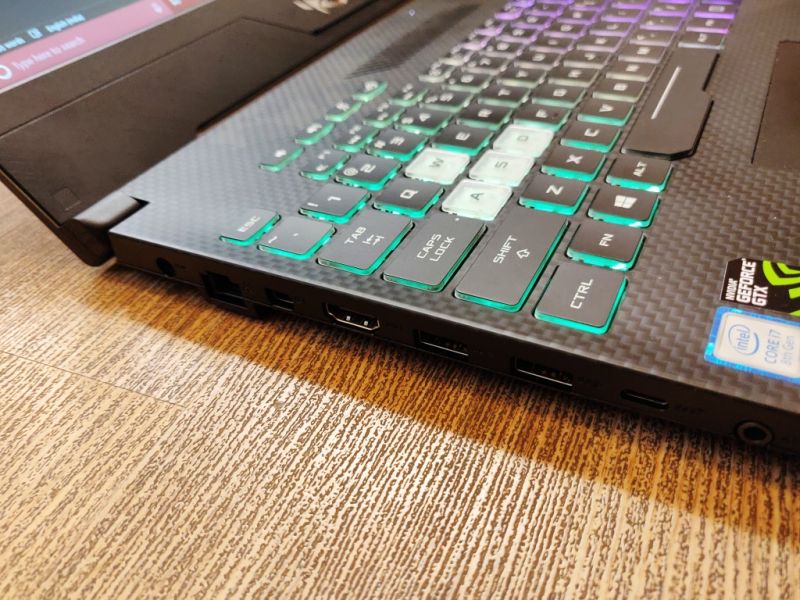
At 2.61cm, it’s not the slimmest laptop you will witness in the market — the bulk is noticeable. It’s noticeably heavy too, especially when you consider the 2.4Kg weight. However, ASUS has cleverly made use of the given space, flushing in all the necessary stuff without making the laptop lose its visual appeal. Similar to every other gaming laptop, all the ports required for connectivity have been distributed across the sides:
- 1 x USB 3.1 Gen2 (Type-C)
- 2 x USB 3.1 Gen1
- 1 x USB 3.1 Gen2
- 1 x mDP 1.2
- 1 x HDMI 2.0
- 1 x RJ-45 Jack
- 1 x 2-in-1 card reader
- 1 x 3.5mm headphone and microphone combo jack
- 1 x Kensington lock
Apart from the ports, ASUS has cleverly stuffed the heat vents around the chassis — the vents under the laptop throw out the hot air from the rear and the side. An RGB LED light bar rests on the front, which does add to the presence of the Scar 2 and makes it look undeniably cool.

The keyboard deck is all plastic, but it has a more appealing finish when compared to the previous generation. A faux carbon fibre matte finish makes it comfortable as a palm rest, especially for a longer session of gaming. The army camouflage-themed vinyl only adds to the cool-factor. ASUS is utilising the 15-inch form factor efficiently by offering a full-size QWERTY keyboard with a dedicated Numpad and a slew of additional function buttons — two buttons for adjusting the volume, a single key for activating/deactivating the microphone, a special key to summon the ROG Gaming Centre and the power key. The key layout has been done thoughtfully — the WASD cluster that acts as a directional key hub is transparent, making them easy to locate anytime. The cluster of arrow keys is located a tad below the Numpad, which makes it easier to reach while you can't afford to take your eyes off the screen in the midst of gaming.

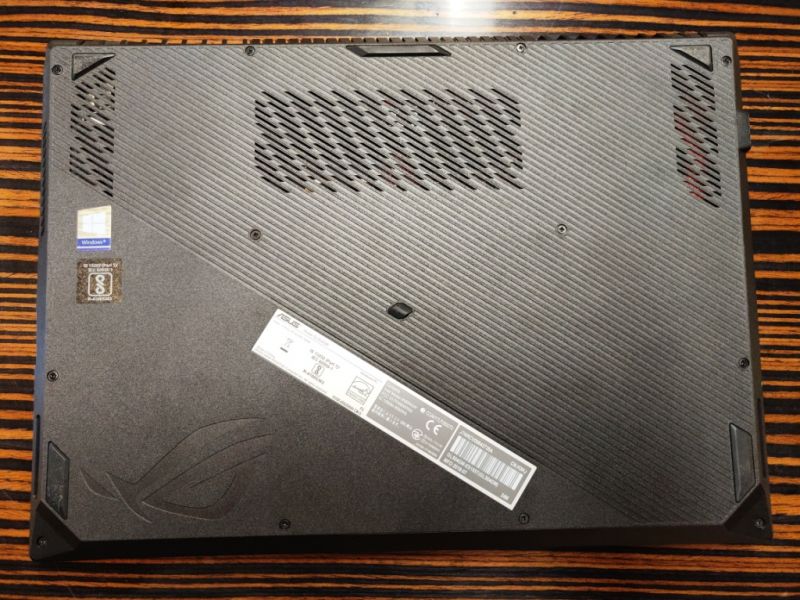
The trackpad is large and makes it comfortable for scrolling in games or browsing files in Windows Explorer. With Windows Precision Drivers, the tracking is very accurate and the multi-finger gestures make it easy to scroll through endless lists of files or long web pages.
Display
This is where the Scar 2 has seen a substantial upgrade. The 15.1-inch IPS LCD display has slimmer bezels around itself, except for the bottom where it’s considerably thick. The ‘chin’ flaunts the ROG logo in chrome and most importantly, it houses the webcam. The odd location of the webcam provides for a weird angle and its output isn’t something to write about. Nonetheless, the thinner bezels make for a striking looking display design. The lid is also pretty firm, which means it won’t keep on wobbling while you are shooting opponents or typing documents on the move.

In typical ASUS fashion, the panel in itself is highly impressive. At a resolution of 1920 x 1080 pixels, the images turn out to be pretty sharp. A wide dynamic range and impressive contrasts make for a visual experience that’s a treat to the eyes. The viewing angles are wide and an anti-glare coating makes sure you are seeing more of the content instead of your reflection. The 144Hz refresh rate with a response time of 3ms makes for smoother movie or gaming experiences. We loved the performance of the display, considering the laptop’s price and most users could also end up feeling the same.
Performance
This is what the Scar 2 is born to do — offer blazing performance. Underneath, there’s an 8th Gen Intel Core i7 8750H CPU clocked at 2.20GHz. This is Intel’s latest processor that claims to offer a significant boost in performance when compared to the 7th Gen variant. The NVIDIA Geforce GTX 1060 GPU handles the graphics duties with 6GB of GDDR5 memory. Our unit was equipped with 16GB of DDR4 RAM operating at 2666MHz and a storage combo of 256GB NVMe SSD and 1TB HDD. Microsoft’s Windows 10 Home serves as the operating system.
On a daily basis, a combination of specifications like this can only mean uninterrupted fast performance. The abundance of RAM and a beast of a processor means that the Scar 2 can handle anything without breaking a sweat. It can hold up to more than 10 intensive applications such as word processors, presentations, a couple of web browsers with at least 5-6 tabs and some audio streaming application without showing any signs of stress.
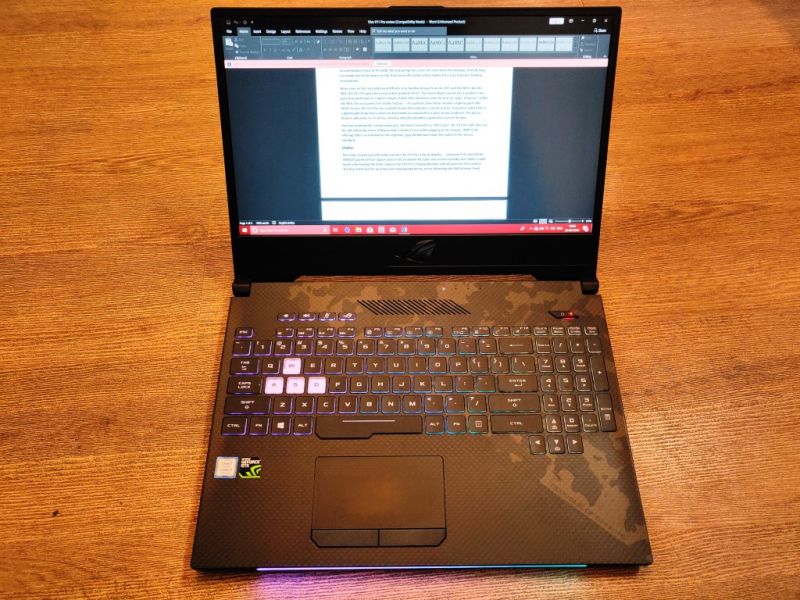
Move over to gaming and you begin to see the limitations of the mid-range NVIDIA GPU. Older resource intensive titles could easily run without any hiccups, but the latest ones could only manage a smoother and consistent gameplay with higher fps in medium to higher graphics — the GTX 1060 struggles with ultra level graphics. The Scar 2 was easily managing an average of 70fps in Forza Motorsport 6 and Grand Theft Auto 5.
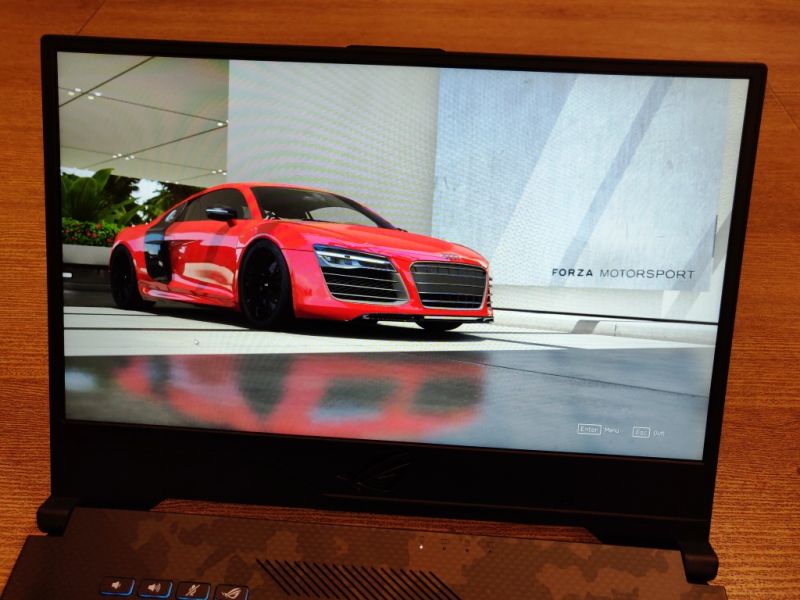
We put the Scar 2 through its paces in 3DMark and PCMark and the results were as expected from a laptop in this class. PCMark 10 could only throw out a score of 4,886, which is on par with the competition. In 3DMark, the Scar 2 could manage an average of 4,660 in the Sky Diver test (meant for mid-range PCs and gaming laptops) and an average of 1,471 in Time Spy 1.0 (which tests DX12 performance), putting it below most gaming laptops having an average of 3,362.
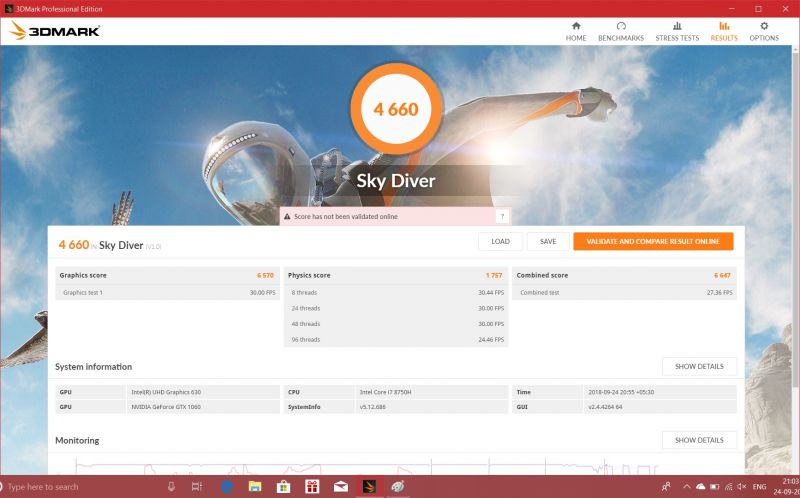
Thermal management is pretty impressive as the laptop never became uncomfortably hot while on the lap for short sessions. The dual fan system with self-cleaning anti-dust tunnels keeps the Scar 2 cool when the gameplay tenses up. What’s noticeable is that the fan noise has been drastically reduced when compared to the previous generation. Users can let the PC monitor and manage the temperature automatically, or manually override the fan to an Overboost mode for faster cooling at the expense of faster battery drainage.

As with all ROG gaming laptops, ASUS’ Gaming Centre acts as a one-stop shop for all the data about your system’s performance and options to tweak the RGB lighting, presented in a futuristic graphical interface. Other ASUS pre-loaded applications to tweak audio settings and network traffic management are also present.
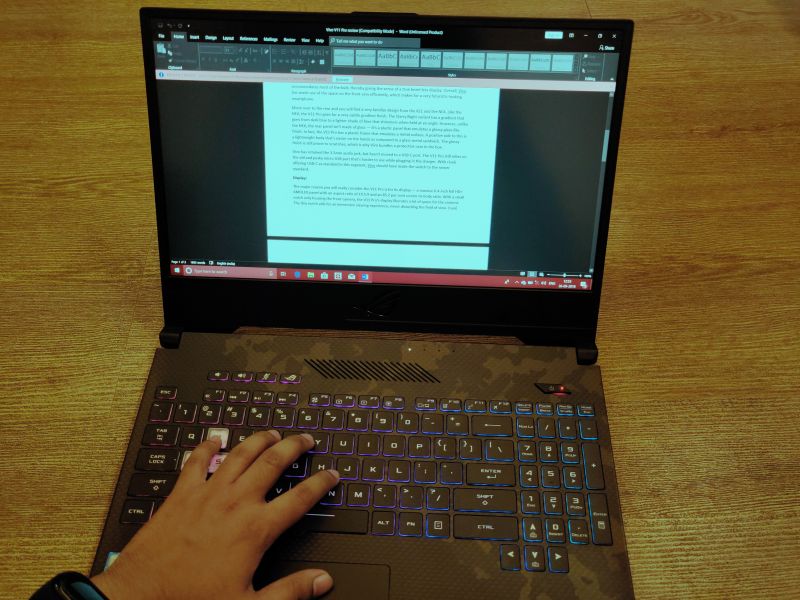
Since the Scar 2 won't be only used for gaming, we tried it as our daily PC for work and weren’t left depressed. A combination of powerful internals means that typing long documents while downloading heavy files and streaming music simultaneously doesn’t bother the Scar 2. The chiclet keyboard isn’t the most comfortable we have seen on a laptop, but gets the job done. ASUS’ clever key layout reduces ghosting up to a considerable extent as well. The latest Intel 802.11ac (2x2) Gigabit Wi-Fi also makes sure that wireless Internet connections are as fast as the laptop’s performance in other departments.

However, what makes the Scar 2 very special is its RGB illumination. ASUS has given this mid-range laptop one of the most striking RGB light shows we have seen this year. With RGB Aura application, one can customise up to extreme levels by choosing between seven lighting effects, with any colour combo they fancy. However, unlike most other gaming laptops where the RGB illumination turns out to be distracting, the Scar 2’s illumination is designed carefully. The backlight for the keyboard is subtle, which doesn’t distract from gaming sessions or usual PC work. The attention-seeking job has been left to the LED light strip and the ROG logo on the lid, which is mostly out of view when you can’t be bothered to get disturbed.

Another improvement that needs to be mentioned is the audio performance. Compared to the previous generation, the Scar 2’s 3W speakers on either side have been tuned meticulously for enhanced bass and volume. One can comfortably rely on the speakers while in a small room. The bias towards bass makes movie watching experiences a lot better than on the previous generation model. And with the Sonic Studio 3 app, you can even tune the audio to your liking, but be assured of not being disappointed.

The Scar 2 also shows improvement in battery performance when compared to the previous generation, but is still below the higher stamina offered by modern ultrabooks. The 4210mAh battery is good enough for around 4-5 hours if you are are doing normal PC stuff such as web browsing, typing large documents, watching movies and scrolling through files in Windows Explorer. Relying solely on battery power for gaming makes the Scar 2 last for about an hour in general. Windows’ power saving features also make sure that the performance is contained to enhance the stamina as much as possible. A 180W power adapter tops it up pretty quickly.
Conclusion
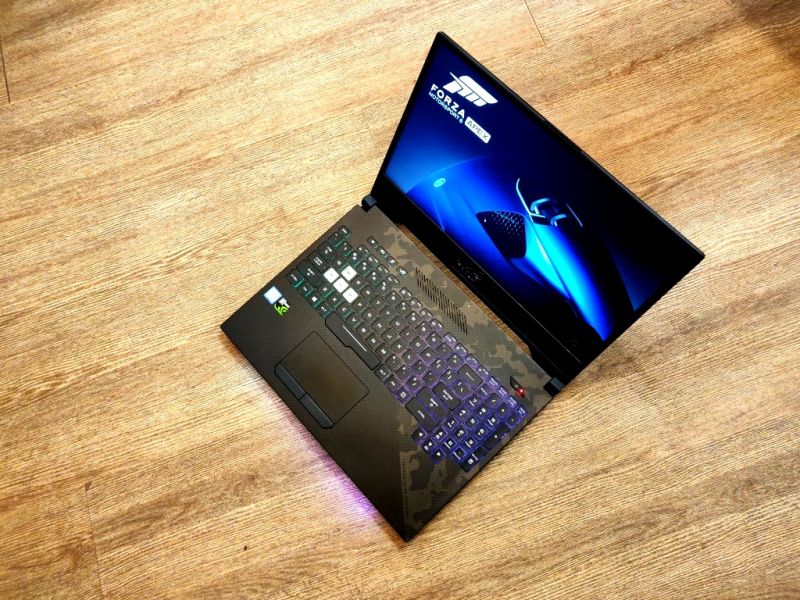
At Rs 1,39,990, the ASUS ROG Strix Scar 2 GL504 is a very competent gaming laptop. With the latest 8th Gen Intel processors, you could be assured that your gaming laptop will perform impressively anywhere, running resource-intensive titles like a pro. And, while impressing you, it will make sure you command victory with a dash of style — thanks to the eye-catching RGB illumination and the stylish metallic clamshell design. As with any product, there are scopes for improvements on the Scar 2, such as a lighter and slimmer footprint as well as better battery life. However, look past these niggles and the Scar 2 GL504 leaves no stone unturned to make you feel special while you are taming virtual battlefields.
(source)
