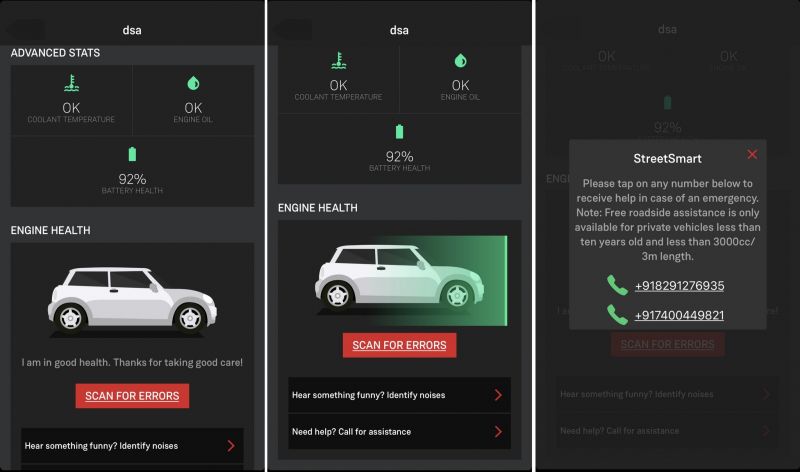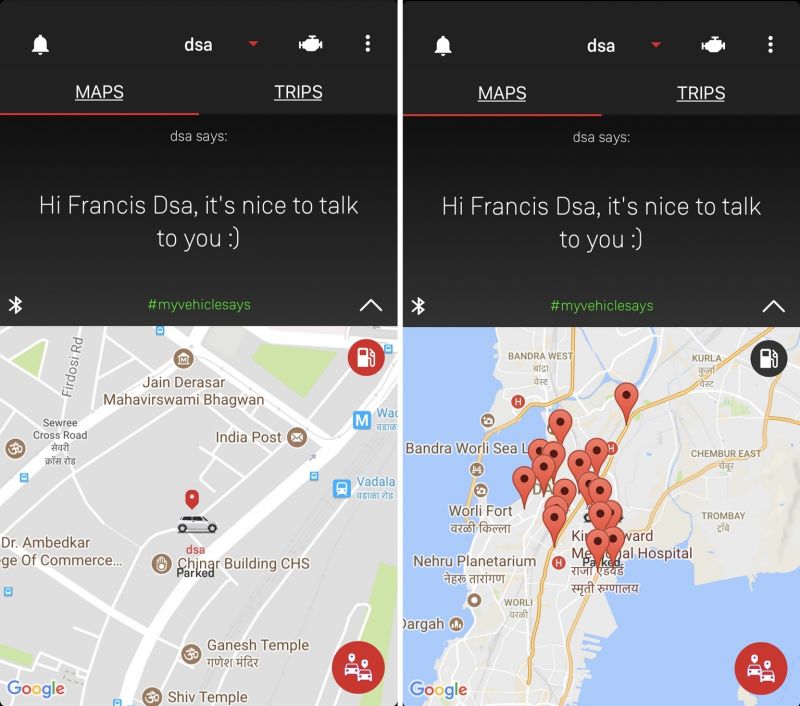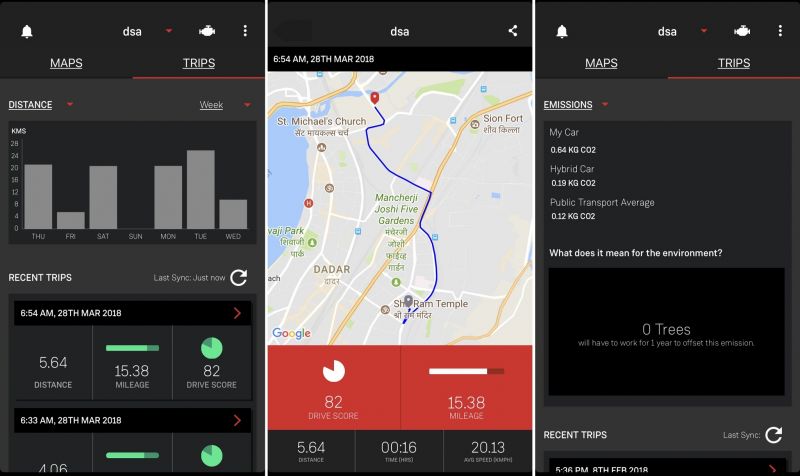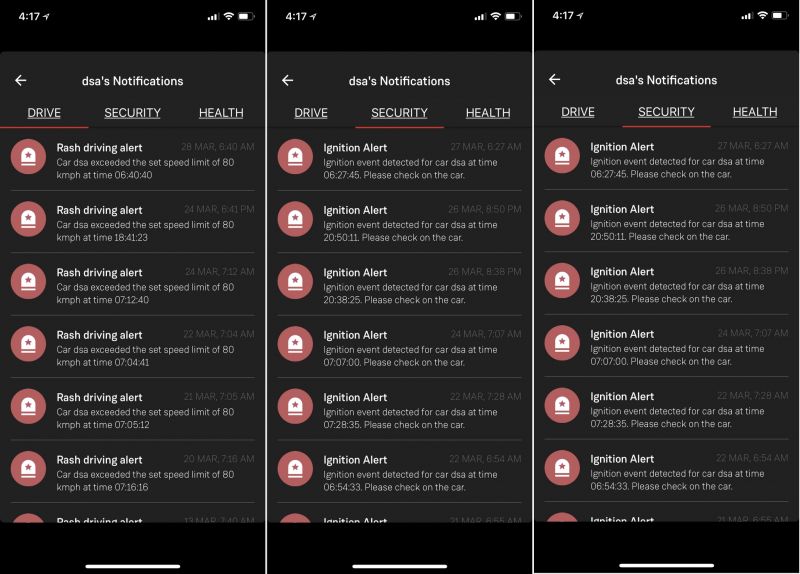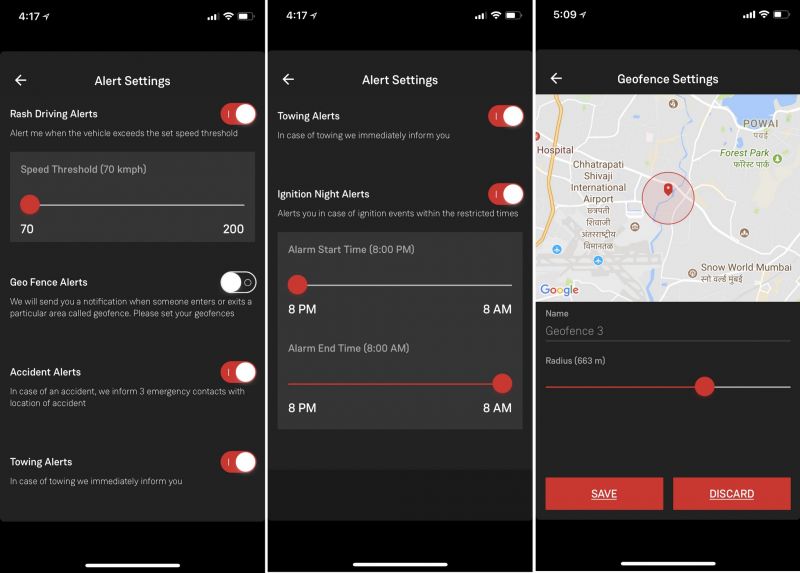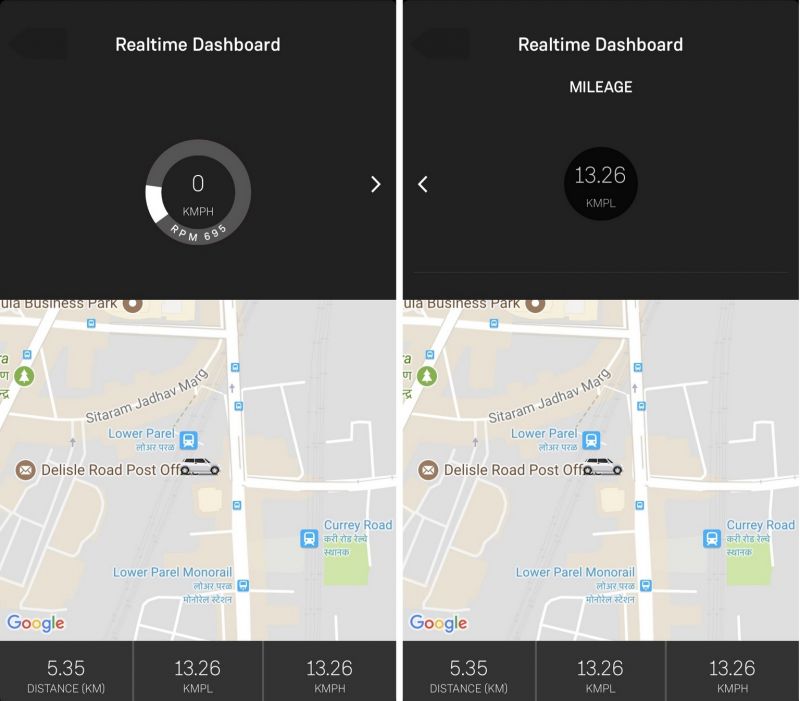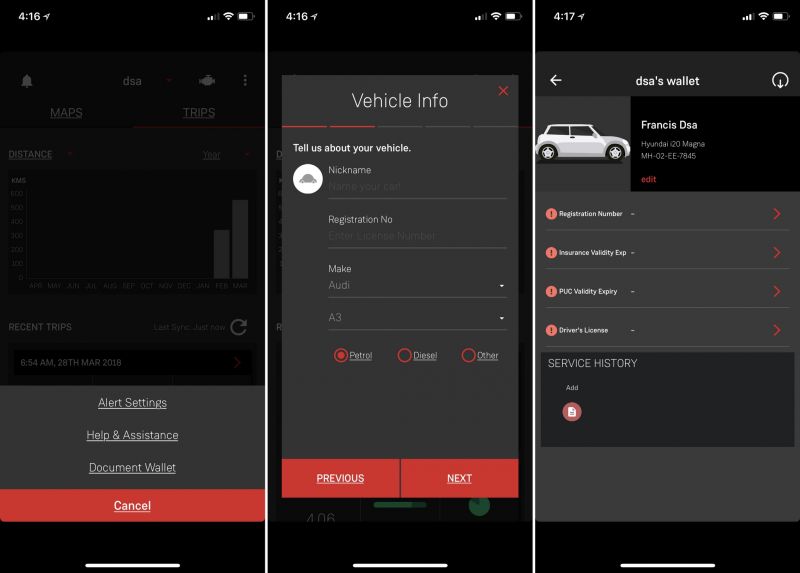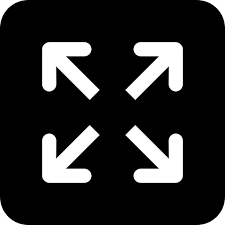Zicom Street Smart review: A must have for all cars

If you own a car, the Zicom Street Smart is something you should definitely add to that investment. The unit is not some glorified luxury auto accessory, but is something that will keep you at peace. We look at is as an investment that will keep you safe and your vehicle in top shape.
Owning a vehicle today is no big deal — thanks to competition, cheaper prices and easy loans, cars are increasingly becoming usual household equipment. While owning a car is as simple, running it and maintaining it is not as simple as you think. Apart from the amount of fuel that you burn each day, maintaining that engine beneath the hood is also part of the ownership budget that slowly eats into your yearly earnings.
But what is more important than keeping that engine purring is keeping its passengers safe when on the road. Though this device does not do anything to avert any untoward incidents, it definitely has a hand in keeping you safe and your vehicle in top condition. The Zicom Street Smart is a simple attachment in your car that can help you analyse the vehicle, keep a tab on the driver’s performance and allow the owner to be at peace.
Zicom, a well-known name in the personal security world, launched the Street Smart car accessory a few weeks ago. We received a unit for a test and have been extensively using it for almost two months to see how the device functions over a period of time. And we do have a mixed verdict on the same. While the device completely functions as to what the company claims, there are a few flaws that Zicom needs to address. So what does this product do and how does it perform? Find out.
The Zicom Street Smart is nothing but a simple OBD-II (On-Board Diagnostics II) device that plugs into almost all modern vehicles available today. It connects to the vehicle’s computer board using the OBD port (available in the cockpit, hidden away from sight) and passes on information to an external kit. The OBD port actually helps grab data from the car’s computer that has various sensors around the car. This mainly includes the engine to monitor the temperature, oil levels, rotation speed, and a lot more. OBD-II is a sort of computer which monitors emissions, mileage, speed, and other useful data. This can give an external computer/data analyser the required data to gauge the health and performance of the vehicle. However, it completely depends on the car model, the manufacturer and the sophistication of each vehicle on what information data is being collected/monitored. When a vehicle goes into service, the service engineer plugs a computer with special software (from that manufacturer) that pulls in data from the vehicle to know almost everything from that car. This includes vehicle service history, the distance covered, parts changes, health of the engine, status of the oil, sensor status and readings and much, much more. This data can be tapped by third-party devices and used for various other purposes.
Hitting on this data, Zicom has released a product that can help the driver get first hand information from the car itself. With the information received, he can act accordingly and get early alerts such as engine failures, speed, distance and help avert accidents caused because of such failures.
As stated, the product is a simple OBD-II device that plugs into the car and connects via Bluetooth to the smartphone. The data is sent across to the phone and an app analyses the data to produce important information relevant to the driver. The Street Smart also has a built-in GPS as well as a pre-installed GSM SIM, which is latched on with a supporting telecom service to connect to the internet. In short — your car is always online, whether it is in drive mode or parked in your garage.
The Street Smart is very simple to install and use. Simply locate your car’s OBD port (see your car manual), plug in the device, install the app and pair the device with your smartphone. The app is available on both Android and iOS platforms and is free. Once paired, the deivce needs to be registered to an account. All you need to do is create a free account on the app, feed in the unique serial number/key provided with each unit and you’re done. Simply drive away and your app will keep you informed about your car, whenever you need it.
The device is a simple odd-shaped plastic unit that houses all the circuitry and is smaller than a computer mouse. The unit has a protective cap that covers the OBD port, which needs to be pulled away before installation. The device has a simple LED up front and no buttons whatsoever. The LED flashes with Red, Blue and Green colours to disclose its status accordingly. Once connected, it draws power from the car’s battery, connects to the GSM internet network via 2G/3G/4G to keep the owner’s app updated with the car’s status. Zicom has not disclosed the type of network being used, not the telecom service provider for the same. The device also comes with an OBD extension cable for vehicles which have the OBD port in tight places for installation.
The app is simple and straight-forward. You can install similar devices in multiple cars and use one single app to monitor every car — great for owners of multiple cars and companies too. Each car can be named of your own choice so that you can track the cars for yourself. An each registered user can run this application on three smartphones simultaneously. Once registered, firing up the app takes you to a screen that primarily highlights three core areas — a map, an information screen and trips. While the map shows the current location of the car in real-time, the information screen shows up the present condition of the car. This includes a welcome message that greets you with the car’s name. It’s personalized in such a way that it looks like the car is talking to you — and we loved it. The information screen informs you about various stuff — when in motion — the speed and RPM, and when not in motion, it can inform you about the status of the car and alerts from the app. The trips area records each trip you make. Form the time the engine is powered on to the time it is turned off is considered as a single trip. Multiple trips are logged accordingly and in day, month and year formats for easy access.
At the end of each trip, the app informs you important details such as date and time of the trip, distance covered, mileage acquired (subjective) and a drive score. You can get more insights of each trip by clicking on the particular trip. Details such as a drawn route on the map (which the vehicle drove around), a drive score (out of 100), time taken to cover the trip and the average speed at which trhe driver drove. These results can be shared online to friends, family or employer, but sadly only as a screenshot by default. It would have been nice if the app has an option to download the entire data of the day/week/month or year so that the records could be stored on a PC or online.
With this data, the driver or owner of the car can keep a track on his driving, or driver to know the status of the vehicle at any given point of time. Using the data, you can optimize your driving skills to drive safer and also reduce fuel consumption. Zicom states that the data is a result of a database from their online servers and may not be 100 per cent precise. The map route, speed and fuel consumption is a based on the GPS in the unit, which calculates the speed, distance, route and mileage to give out a drive score for each drive. The device also monitors rash driving and unnecessary braking and acceleration and alerts the app user accordingly. You can set the threshold of the rash driving (speed) in the app (between 70kmph to 200kmph), and when the device detects the speed limit being crossed, it immediately sends an alert to the app. So if the driver is overspeeding, the car’s owner is alerted on time. The device also features geo fence alerts. Using the app’s settings, in the alerts menu, the owner can set a geo fence for the car on the map so that he gets an alert immediately if the car is outside the set permitted area. All you need to do is simply circle the area you don’t want the car to get out of.
As the device features a registered account with Ziacom, you have a few more services included. These include accident alerts, towing alerts and ignition night alerts. If your car is engrossed in an accident, the G-sensor in the Street Smart device immediately alerts Zicom’s call centre which immediately kicks into action and first makes a call to the registered mobile number. They call to ensure that the driver/passenger is safe. If not, they immediately dispatch emergency services to the location of the accident, which is pin-pointed out from the location sent by the device. If your car was parked in a non-parking area and is being towed away, a sensor inside the device sends an alert to the app so you can take necessary action. Lastly, ignition alerts can be set between time intervals in the app. The device will send alerts to the app if the car was started when it was not supposed to. This feature is beneficial in case of theft or unauthorised use of the car.
However, we did notice that the alerts that come to the phone in these occasions are simple notifications. In fact alerts such as rash driving, car towing or even device plugged out need to be highlighted as a louder alarm as these are similar to emergency alerts. Such alerts are simply waiting on your notification bar, which may not be seen on time by the driver/owner. Zicom should consider such changes to their app in future updates.
Apart from these, services from Zicom that also benefits the user during break downs, or if you have a flat tire or even run out of fuel. All you need to do is call the help line and they will help you out wherever you are. The help and assistance numbers are listed on the app itself.
While writing this review, we plugged out the unit from the car, which sent an alert to the app, as well as the emergency call centre, but we noticed that the call centre called us to check on the status of the car after 45 minutes, which should have been done earlier. We did not have any incident of towing or accident (fortunately) where we could check the efficiency of the call centre/emergency help desk till date.
The app also features document wallet, where the driver/owner can scan and store a copy of important documents related to driving and the vehicle. This includes PUC, Insurance, Registration, driver’s license and the car’s service history. This comes in very handy when you need information about the car immediately.
Lastly, the app also features a car health area, which is marked as an engine icon. Tap on it and your engine’s stats will be shown in visual format. This includes coolant temperature, engine oil status and battery health. The bottom half has an illustration image of a car, which we would have loved if it was personalized to the user’s car itself. The pic shown there could have been the car in use. Below the car’s illustration is a button to scan for errors. Tapping this button runs a few diagnostic in the back ground and returns back information if the car is in good health or not. Sadly, there is no information on what diagnostics are being run, what sensors and status are being checked or what is the good health that the app is speaking about. We did not get a chance to know information on the ‘bad health’ as our car is in good condition at present.
Connecting multiple cars to a single app is possible. However, there is no option to remove a car or change a car should you sell off or use the device in another car. Zicom should look into this feature too. Another issue we encountered is that the app did not feature the entire list of car brands and its respective variants sold in India, whether new or old, but most known brands seem to be covered. In our test, the app did not list our car, which was a Hyundai i20 Magna, dated 2016. While the i20 was listed, the variant was unavailable and we had to choose the nearest compatible one. While writing the article, we noticed that an update has listed the Magna, but presently there is no way that we can edit the existing enrolled car to make the changes. These issues could put the car owner into a fix whether he should use the unit in his car or not with respect to compatibility.
The app is efficient and keeps an entire record of your car’s status from the time the vehicle is equipped with Street Smart. A cloud backup of all the data is stored (probably on the servers of Zicom), so if you happen to damage your phone, lose it or upgrade it with another model, you can retain the entire backup or past history and other details if you reinstall the app.
Reviewing the device did manage to give us a brief information and first-hand experience of the device and Zicom’s services. However, there were a few points that we need to strongly highlight and Zicom needs to address the same at the earliest. We did speak to Pramoud Rao, Founder and Managing Director for Zicom, with respect to our worries on the topic. He has heard us out and was happy to get the feedback on the following concerns listed below, which he also promised to implement as soon as possible.
- Listing of all car brands, models and variants.
- A certificate or document verifying that the car brand is allowing the owner to install a third-party device into the car so that it does not void warranty or go against their service and safety policy. An NOC or something alike.
- A desktop application for the same if possible.
- In depth details on the car’s diagnostics being attempted by the device.
- More information on the data security (especially the live map data) from the car in case of hacking, where the driver/owner of the car could be at risk from criminals.
- More details on the Insurance of the car in case this device happens to damage the car for obvious reasons. Will Zicom bear the charges or will the owner have to bear with it.
- Can this device be sold to another customer ahead? How will Zicom take note?
While most queries, apart from the above, were answered and cleared, we are awaiting for Zicom’s answers on the above points. Especially point numbers 2, 5 and 6, which are crucial.
The device is a must-have unit that should be installed in almost all cars. We would appeal to the traffic department and car manufacturers to have these units installed as a standard equipment of the vehicle itself or as an add-on accessory so that it benefits the driver, owner, other vehicles on the road, pedestrians and the environment. The device is available online on Amazon and Flipkart for Rs 7,998 and comes with a one-year service. Post one year, the consumer needs to extend the service every year for Rs 2,000, which includes emergency services for towing, brake down, accidents and others. This amount includes the services for the emergency call desk as well as the internet connection within the device. We would recommend every car owner to have this unit installed into their vehicles for their own safety and assurance.