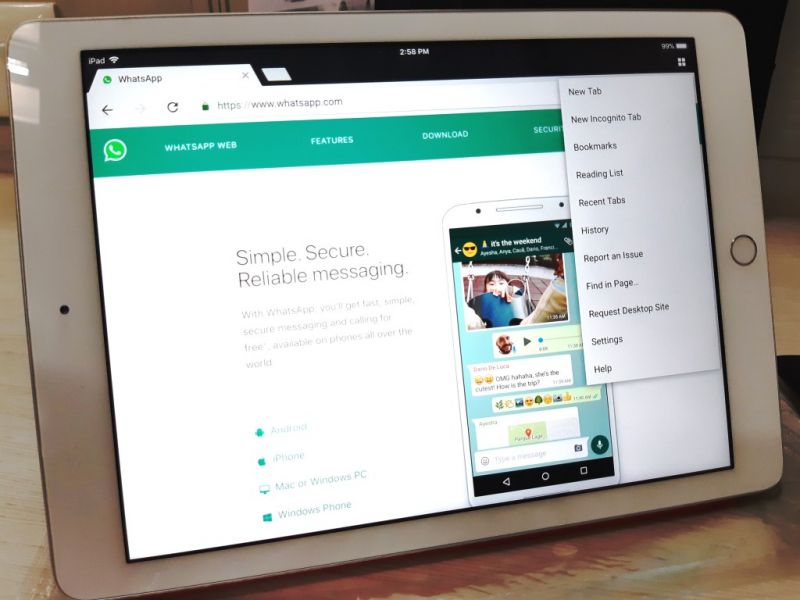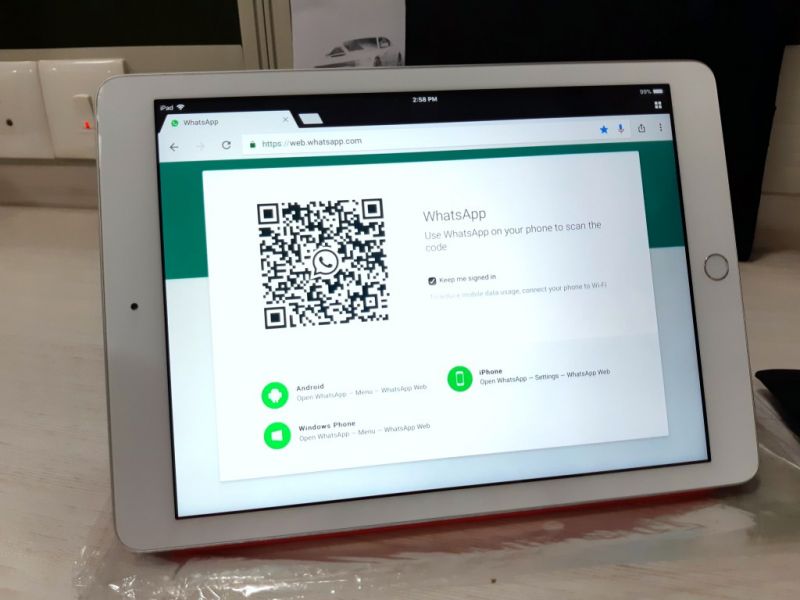Here's how you can use WhatsApp on your iPad or Android tablet
With a simple trick, you can have a fully functional WhatsApp on your Android or iOS tablet.

WhatsApp is one of the most popular apps amongst smartphone users across the world. Both the PlayStore and App Store versions have registered millions of downloads over the years, thus making it top recommended app available for free. In India, WhatsApp can almost be considered as the lifeline of text-based communication, replacing the ages-old SMS by a considerable margin. Despite the app’s hundreds of million user base, it isn’t available yet for tablets.
Even though tablets aren’t considered an important gadget in the Indian household, they still sell and their users expect to experience ‘WhatsApp-ing’ with their mates on a bigger display. However, with no official version of WhatsApp available on both iOS and Android for tablets, there seems to be no way to use WhatsApp on tablets. Or is there?
It turns out that a simple trick will allow WhatsApp users to experience the messenger on tablets. You must have heard of WhatsApp Web — a version of WhatsApp that runs on PC browsers. WhatsApp Web allows the user to cast one’s WhatsApp chats on a modified browser interface. The service was rolled out by WhatsApp a few years ago and requires no additional sign up or membership.
To run WhatsApp on your iPad or Android tablet, follow the steps mentioned below:
- You will need to have Chrome browser installed on your iPad or Android tablet. You can download it from your respective app stores on both the platforms.
- Open web.whatsapp.com on Chrome browser. By default, WhatsApp Web will turn down the request and direct it to WhatsApp official website.
- Tap on Chrome’s menu and select ‘Desktop Site’. The webpage will reload and you will be greeted with the WhatsApp Web’s home page, showing the QR Code authentication.
- Once you authenticate the connection through your phone, you will see your WhatsApp chats on the browser window.
- Do note that this method loads WhatsApp as a webpage and not an app. WhatsApp Web is meant to register only mouse input. Therefore, you will need to double tap on every button and chat head to make it work.
You can check out the pictures below for reference:
So there you have it — WhatsApp on your tablet. However, WhatsApp should roll out an official version of their app for tablets, considering the segment is witnessing growing interest.
(source)