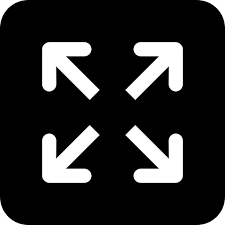Become a PUBG live-streamer with new YouTube update, but there's a catch

Back in the year 2015, YouTube Gaming became a separate app from the base YouTube one, targeted at gaming oriented users.
Among the features the branch-off app offered was the ability to live stream your phone’s screen to the service. This allowed gaming YouTubers and casual gamers to screen their gameplay live to viewers.
However as time passed, Google realized the split actually did more harm than good. The separate apps caused confusion amongst the public and the reach was divided between the two apps. As a consequence, the service was shut down.
After the shutting of YouTube Gaming however, the regular YouTube app didn’t get all the features back from its gaming counterpart, particularly the live-streaming function.
Now, with the YouTube v14.31.50 update, the feature has been added again to the regular app.
The feature goes by the name ‘Mobile Capture’.

Restrictions
If you already had plans to quit your job and become a PUBG live-streamer right now, calm down, as the new feature comes with its share of restrictions.
1. Firstly, your phone needs to run on Android Marshmallow or above. Easy.
2. Secondly, and here’s where it gets tricky, you need to have a verified channel with no streaming restrictions.
3. And lastly, you need to have at least 1,000 subscribers.
If all three requirements are met, you can head over to the YouTube desktop site right away and enable the feature. Once that’s done, update your YouTube application and the ‘Mobile Capture’ option should be available to you. Stream away!