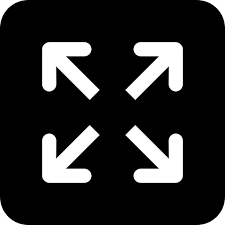The Samsung Galaxy S8 has a secret GIF making tool

Samsung recently unveiled its flagship smartphones, the Galaxy S8 and the S8 Plus. Both smartphones feature edge panel feature. By default the edge panel includes app shortcuts, tasks shortcuts and a contact panel. However, there’s one other panel that turns your S8 into a GIF making machine – Smart Select.
Users will have to go through few steps to set it up, which will them to create GIFs with just few taps. To add the Smart Select tool, open Settings > Display > Edge screen > Edge panels > tap the Smart Select panel to enable it.
Users can slide out the Edge panel, then swipe through the panels until the Smart Select. On taping the GIF button, users can select the area they want to capture and press record.
The feature allows you to capture up to 15 seconds in either quality setting. After the video is captured, users can edit, share or save it as GIF. The feature doesn’t allow users tap through menus or use the device when it's recording a GIF.