Vivaldi browser enables Razer Chroma
Vivaldi teams up with Razer Chroma to make browsing more immersive and personal.

Vivaldi launches the new version of its browser – Vivaldi 2.5 – which brings a first-of-its kind integration with Razer Chroma, the world’s largest lighting ecosystem for gaming devices. This integration allows users to enjoy a truly immersive browsing experience with lighting effects on Chroma-enabled devices.
In addition to this unique integration, Vivaldi gives users more customization options where they can adjust the size of Speed Dials and select tabs more easily.
“This unique integration with Razer Chroma adds another dimension to browsing altogether”, says Vivaldi CEO Jon von Tetzchner. “Razer Chroma respects a user’s play style and unique expression of individuality and that’s a natural fit for Vivaldi.”
Game On
Chroma-enabled devices can now dynamically sync colors from websites being visited in Vivaldi.
To unlock this new integration for a whole new level of browsing immersion, users can head to Settings > Themes.
Towards the bottom of the main Themes settings page, users can tick the box to “Enable Chroma” and pick which devices should be synced. The lights will now adapt to the color of the site being visited in Vivaldi. This integration is fully compatible with a PC running Windows.
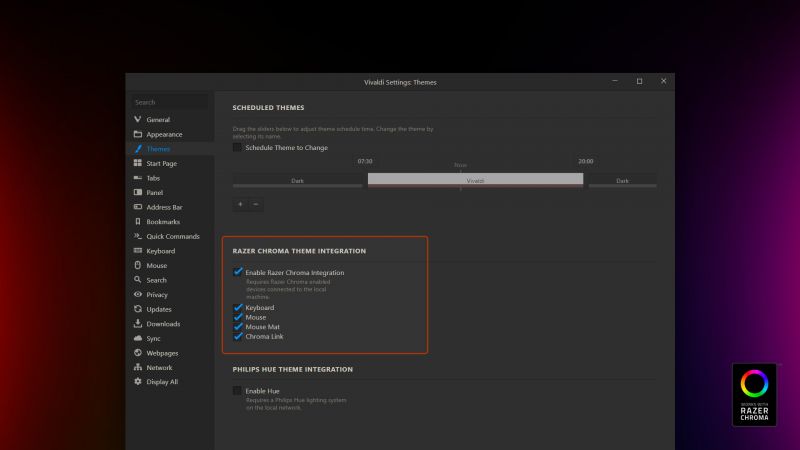
Beyond plain vanilla browsing
Vivaldi gives endless customization options to users empowering them with tools to express their personal style.
Just like Vivaldi, Razer Chroma’s play styles and personal set-ups put the user’s individuality and preferences ahead.
“Being an avid gamer, I have always wanted to experiment with devices that would give more thrilling options to play around with. Razer Chroma has been a fun project,” says Petter Nilsen, developer at Vivaldi who has worked on this integration. “Users can completely transform the way they browse with Vivaldi’s array of features.”
Users, including gaming enthusiasts, can find an unmatched level of fine-grained control and flexible ways to browse such as:
-Hibernate tabs (or group of tabs) to save memory.
-View multiple sites in a single tab (split-screen view) through Tab Tiling.
-Search the web and switch engines on the fly using search engine nicknames.
-Add and re-arrange any site in the Web Panel (sidebar) such as Discord, Reddit and more.
-Browse results quicker with Fast Forward and Rewind.
-Navigate faster with fully-featured editable and adjustable Mouse Gesture support.
-Watch HTML5 videos in a floating window (Pop-out video) while browsing.
What’s more in Vivaldi 2.5?
There’s more than one way to do everything in Vivaldi and now users can get even more customization options in some of their favorite features.
Speed Dial size options
At the core of Vivaldi’s Start Page are Speed Dials displaying thumbnail galleries of bookmarks. Start Pages in Vivaldi work as dashboards with easy access to favorite websites, bookmarks and in-depth history overview.
Users can now resize their Speed Dials according to their preferences – bigger, smaller or scaled to fit the number of columns.
Adjust this under Settings > Start Page > Speed Dial.
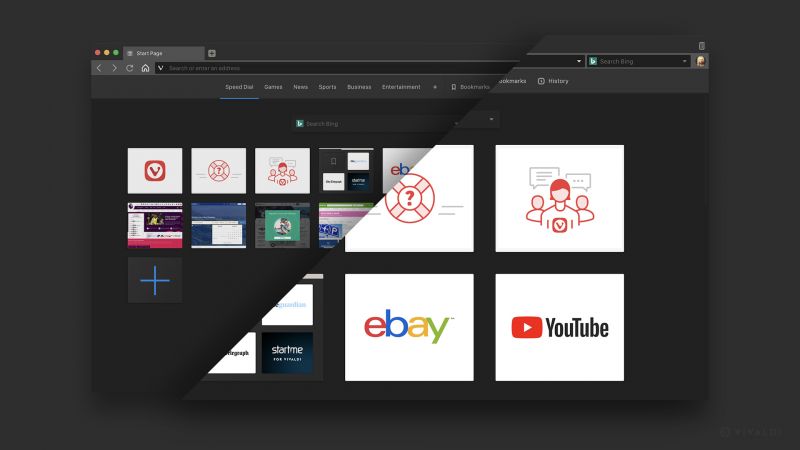
New Tab Selection Options
Users who love to work with a lot of tabs enjoy Vivaldi’s Tab Selection where they can perform actions against a group of tabs, such as stacking, closing, moving, reloading, tiling, bookmarking, etc.
This update makes it easier for users to select tabs with new commands that select the previous, next and related (same domain) tab using Quick Commands, Keyboard Shortcuts, Mouse Gestures. Users can also configure them in Settings.
Browse Smart
Vivaldi was the first browser to dip its toe into smart home integration with Philips Hue — straight out-of-the-box. It took the customization aspect one step further by allowing you to connect to and control objects outside the browser.
