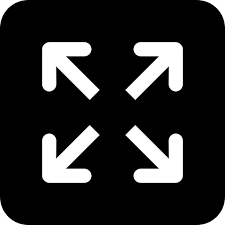Pinterest's new board to pin ideas

Pinterest has turned into the most sought-after place for one to visit if they are planning on any project – large or small scale such as home decor, DIYs, birthdays and even weddings. Understanding fully well the impact it has on everyday lives, Pinterest is introducing a way to organise with Pinterest Board Sections.
This new feature gives its users a way to break apart a bigger idea into smaller components while they are on the same board, helping the user organise a board. For instance, a wedding is a huge moment in one’s life and quite pricy too, and Pinterest aims to be the cozy go-to place for the user and be a part of their plan as a lot time and effort is spent on it.

This was one of the most anticipated features from the company and according to Pinterest, this was their most-requested feature of all time. This feature is like a board-within-a-board, a way to categorise contents. For a good section of users, this move of adding another abstraction layer to the process of sticking everything to a single board has turned out to be a rewarding experience.
Here is how it works: When a user clicks the ‘Add section’ they are presented with a screen where they can add ‘board sections’. Give the board section a name and click add. Click ‘organise’ and select pins that the user wants to move from the main board feed to the new board that was just created. Click the pins one would like to organise or move into your new board section. Users can then see a screen with their selections moved to their board section below the main pin board and description.