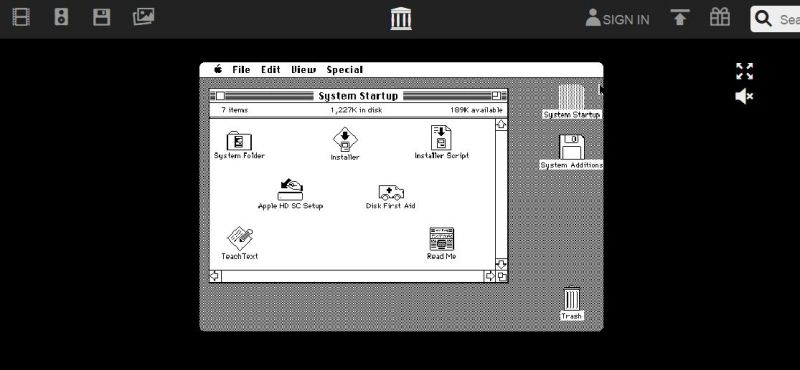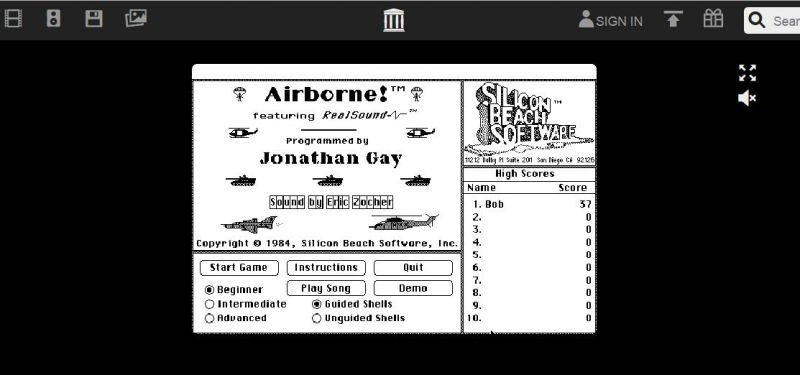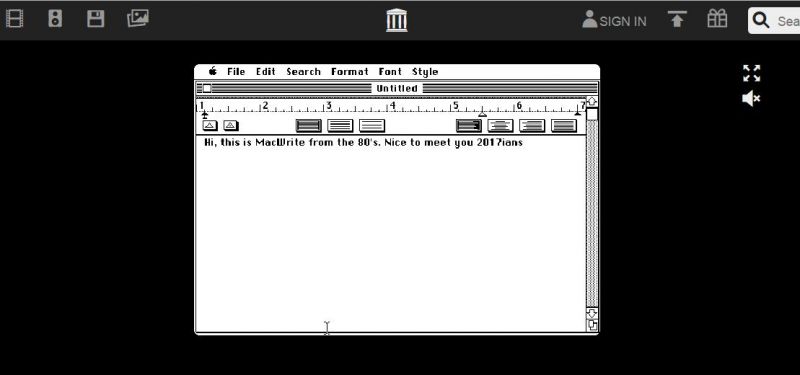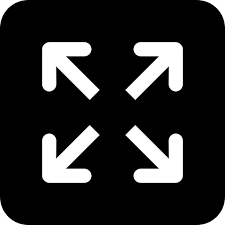Macintosh's history classes enjoy 80's software

We are in an age where computer programs are able to detect our behaviour and decide what’s best for us (AI assistants like Cortana and Siri). Not only applications, even games these days could let you relish the World War 1 era in graphics that seem to be better than the real. But there are times when you sit back and think about those good old days when simple “black and white” pixels were less complex and did the job perfectly, especially the applications and games form the Macintosh. You think that those old GUI based systems were best for the day's work and wish they still existed as a separate system. Well, it seems that your prayers have been answered.
The Internet Archive has recently released a software library that has all the Macintosh software from the 80’s, specifically from 1984-1989. The software run on your web browser through an emulator. This is a pretty nice way to lap all of your childhood computing nostalgia or satisfy your curiosity about the vintage computer world (if you were born in the smartphone era).
There are a variety of options to play with. If you loved the classic games of the Macintosh, like “Dark castle”, “Frogger”, “Space Invaders” and more, you can find them straight away from listing. Or if knowing about the grandfather of the Microsoft Word or Paint, then you can explore “MacWrite” or “MacPaint”.
If you learnt computing on a Macbook, then it will be nice to experience the ancestors of your PC’s operating system through the emulator. You can either opt for the macOS 6.0 or a slightly newer macOS 7.1, complete with all the applications and games. You will also experience the computing speeds of the 1980’s (computers weren’t fast like today’s machines), so don’t hurry during your exploration.
The Macintosh software library is a great way to go back in time and enjoy the dawn of the computing era. The emulator works on low-end PCs too, so you don’t have to have the priciest Macbook or Windows computer. Just keep in mind that these are only for experiencing the old software, so don’t consider using the applications for any real work, even if they seem better than today's complex stuff.