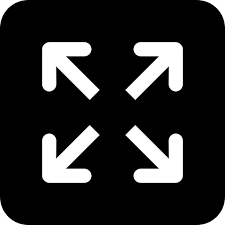See-n-speak: Video calling apps

There was a time when a video call was a costly corporate tool — albeit cheaper than having people fly all over the world, to meet. But with cameras on phones outperforming many video conference set ups, the whole technology of a voice-plus-video call has been drastically democratised.
Skype, now a Microsoft product, was the first to bring a video telephone to the rest of us, by enabling anyone with a PC, laptop or even a mobile phone, to make what, technically, is known as a VoIP or Voice over Internet Protocol call. Indians quickly latched on to its potential for making free ISD calls, with daadi maa back home, able to see live pictures of her grand kid, burping in the US.
Facebook’s Messenger app embedded the video calling feature in a corner of the message box and so did Skype in its mobile app. To find other Skype users you had to sync your address book with Skype — a hassle. Apple had its own video caller — FaceTime. But like all things Apple, it was exclusive territory, it could only talk to another Apple device. In August 16, Google launched its own Android and iOS app, Google Duo, a video calling tool, that was elegant in its stark simplicity. And yes, unlike Apple, you could video-chat with all phones — iOS and Android.
Messaging apps like Snapchat and WeChat have had a video calling feature but these tools are not very much in use in India. So it was big news last week when WhatsApp, the most popular Internet messaging tool in India, announced that it had added video calling across Android, iPhone, and Windows devices. You may have to update the WhatsApp version on your phone before you find the video option. Then go to the contacts tab, select the person, tap the phone icon and select Video Call. It’s that easy. The WhatsApp video call offers a nice picture-in-picture feed which allows you to see yourself and who you’re talking to. And you can switch from portrait to landscape mode just by holding the phone afresh and can even change from front to rear camera at will. WhatsApp promises that like text and voice calling features, video calls will also be encrypted end-to-end to ensure your safety and privacy.
A lot of people like WhatsApp for its simplicity and its zero cost to exchange text, images and video, using WiFi instead of data quota. One can enjoy video calling even without messaging tools like WhatsApp. As I shared on this page last week, you can use the Jio4G Voice app with a phone or WiFi hotspot powered by Jio, to make high-definition voice and video calling even with 2G or 3G phones. To see each other as we speak — that adds a whole new meaning to a teleconversation. And yes, I need to be decently dressed from now on, all the time. Who knows, who will video-call?
— IndiaTechOnline