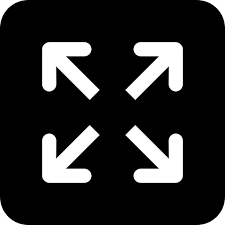Synology announces DiskStation Manager 6.2 beta

Synology has announced the beta release of DiskStation Manager (DSM) 6.2 and several packages, inviting the Synology community to experience the latest software and participate in the development process. Users who own a DiskStation, RackStation and FlashStation, Synology DSM 6.2 Beta is free for them. Some of the key new features in DSM 6.2 include:
Storage technologies for efficiency enhancement
Storage Manager: a new storage component, Storage Pool, is introduced to provide a consistent and smooth storage management experience; a new dashboard-like overview comes with useful information. With smart data scrubbing, you are given an easier way to prevent bit rot without the sweat.
iSCSI Manager: A management tool for iSCSI service, providing a new LUN type with the refined snapshot technology based on Btrfs file system that enables snapshots to be taken within seconds regardless of LUN size.
Maximise service uptime with reliable failover plans
Synology High Availability: New mechanisms allow SHA to be set up and run within 10 minutes, providing a refined user experience. With its built-in and improved monitoring tools, IT Admins can monitor the active and passive server and perform maintenance.
Comprehensive security protection for login and connection
Security Advisor: Security Advisor uses techniques to dissect the abnormal login and analyse the attacker's location. DSM will send notifications when having detected any unusual login activities. With a simple click, IT Admins can review a daily or monthly report on DSM system security scan.
TLS/SSL Profile Level: TLS/SSL Profile Level Chooser provides each network services to have its own TLS/SSL connection profile. It gives users a more flexible way to configure the network security environment.
Optimised communication and seamless collaboration
Chat and Calendar: Chat welcomes the long-awaited desktop application on Windows, MacOS and Linux, and features including a poll, bots, threaded message, and third-party video conference integration. Calendar now allows you to attach files to events to centralise all the relevant information, and comes with week numbering and keyboard shortcuts to view your calendars with ease.