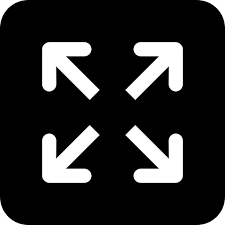Apple's iOS 11.3 battery health monitoring feature on your older iPhones

Last December, Apple had acknowledged slowing down of the older iPhones. The company had admitted and apologised saying slowing down was in order to compensate for degrading batteries. The tech giant also had reduced the replacement costs (reduced from $79 to $29) of batteries after the huge debacle.
Tim Cook had promised that iOS 11.3 will allow the users with iPhones both old and new to monitor the health of the battery. As promised beta versions of 11.3 had already implemented the features accordingly. Apple has publicly released 11.3 update for all its devices this week, and the users who are on iPhone 6 and later can now monitor their battery levels on their respective iPhones.
After updating to the latest iOS 11.3 version, a user can navigate to battery options in the settings app. (Settings > Battery > Battery Health (Beta) > Maximum Capacity).
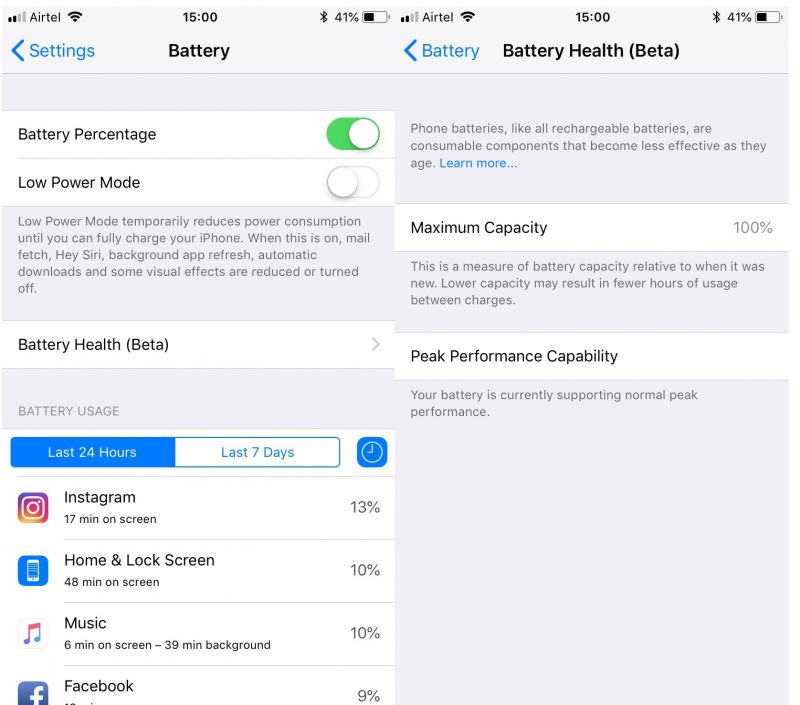 iOS 11.3's Battery Health Monitoring feature for iPhones.
iOS 11.3's Battery Health Monitoring feature for iPhones.
The Maximum Capacity featured is ‘a measure of battery capacity relative to when it was new. Lower capacity may result in fewer of usage between charges,’ says Apple.
Apple has considered every users’ demand after the debacle and had implemented the feature. Previously, battery health check was supposedly done by contacting Apple, where the customer supposed used to run the diagnosis and was replacing the batteries when needed.
Apple also explains their products’ batteries were designed to withstand and fully function up to 80 per cent of its capacity. Depending on the Maximum Capacity score, users can determine whether they have to replace the battery or not. Apple says that once the users’ battery drops down below 80 per cent, the performance throttle feature kicks in to make sure no unexpected reboots or shutdowns occur. The company had also mentioned on its website that “Your battery is designed to retain up to 80 per cent of its original capacity at 500 complete charge cycles.”
As stated earlier, users on iPhone 6 and later up to iPhoneX line-up can check their battery health via settings app. If the user finds his/her iPhone battery’s capacity below 80 per cent, it is recommended to replace the battery instead of enabling peak performance provided. As enabling this would throttle the iPhone performance and may cause unexpected shutdowns.
Speaking of the older iPhones – the iPhone 5s, which is an earlier model compared to iPhone 6 did not receive this feature and there’s a reason for that. Apple says that it does not officially throttle the CPU in that device. The company says that the issues which led them to slow down the processor inside the older models were first found on the iPhone 6 model while the iPhone 5s has been built differently. According to PhoneArena, the older model can extract enough power to run the complicated tasks without shutting the phone.