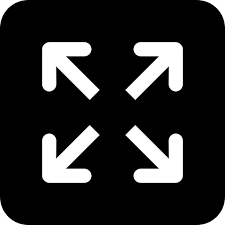How to know if someone has blocked your number?

Some of us, at one point in time or another, have successfully managed to agitate another so much so that they consider cutting you out from their life. Blocking your mobile number is one sure shot way to know where you stand with that individual. Being polite and not demanding you know whether you have been blocked is the best solution if you think someone has blocked you. However, if you wish to take the higher ground and not ask the person but still curious to know if you have been blocked, there are a couple of ways to find out.
Finding out if you have been blocked by someone using an iPhone is no easy task. However, there are a couple of ways you can try to let your mind be at ease; whether you are blocked or not. The first sure shot way is by the blocker just telling you outright that you have been blocked. But not many people would.
The first way to know if someone has blocked you is by sending them a message through Messages on an iPhone. If you get the ‘Delivered’ notification that lies below the text, then you can rest easy as you haven’t been blocked. If you by any chance happen to get a notification that reads ‘Message not Delivered’ or no delivery notification, then that’s a sign that you have been blocked.

If you try calling someone and it shows a busy tone or goes straight to Voice Mail, there’s a very high chance that you might be blocked. However, don’t lose all hope as the handset may be switched off or their battery has run out. If this isn’t the case, then the iPhone could be in an Airplane Mode. Another reason is that they may have sent your call to Voice Mail as they may be busy tending to much more important tasks or not wanting to speak at the moment.
Also, if a text message hasn’t been delivered, there is a good chance that they may be in a low network coverage area and they don’t have any intention to sever your relationship. If this is the case, hold on for a few hours or a day and try again.