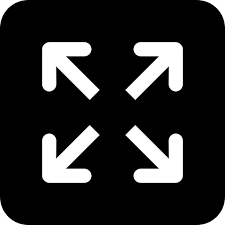The Samsung Bixby is here, will change the face of digital assistants

Samsung launched the Galaxy S8 and the S8+ in their Unpacked event in New York yesterday. One of the major highlights of the event was the debut of Samsung’s own voice assistant called Bixby.
What is Bixby?
Bixby is Samsung’s newly developed digital voice assistant. Samsung has stated that Bixby AI is fully confirmed and is designed to work across a range of Samsung devices. The Samsung Galaxy S8 is what we saw a glimpse of the Bixby in with Samsung providing the S8 with a dedicated Bixby button.
Samsung addresses Bixby as the solution to a very modern problem wherein users find it complicated to operate a device and this is where Bixby steps in — making it easy for someone to use a Samsung device.
Samsung states that Bixby will be proficient in a number of different areas to help it assist users while using the device, but also admits that it is going to take time to transition from the existing approach to the new Bixby method.
How does Bixby function?
Samsung confirmed Bixby’s underlying principles upon which it functions, detailing the three pillars that help drive it:
First and foremost is that Bixby is a complete solution and is designed to let users carry out a full range of activities/interactions, rather than launching an app, or for carrying out a single task. Samsung has stated that Bixby is capable of performing anything and everything which users can accomplish with the help of touch.
Second is Context. This is where Bixby scores more than the other digital assistants in the smart space of today. This means Bixby instantly recognizes the state the app is in and takes correct actions based on user requests, also letting them use voice and touch at the same time.
Thirdly, Bixby understands natural language, which means users do not need to give out full set of phrases or static commands for the digital assistant to take action. Instead Bixby is perfectly capable of understanding incomplete information, interpret correctly and take action. Natural language recognition has been key to the rise of Alexa (Amazon’s digital assistant) and has now become a key element of the modern AI.
Samsung has provided a dedicated Bixby button on the left side of the phone which can be used to open the agent so that the user can speak a command. Samsung has yet not confirmed hotword activation, but is can be as simple as say “Bixby”.
As of now, it is not known of how much of Bixby is online and how much of it offline, but we can speculate that it will be a cloud based service in the main.
What does Bixby do?
Samsung has stated explicitly that Bixby’s main agenda is to deal with increasingly complicated devices. Samsung stated that devices are now very complicated and a smart AI can help users look through the settings.
Simple functions become even simpler with just a button press and speaking a command and Bixby understands and performs it.
Bixby Vision
This works in a similar manner to the Google Googles or the Amazon shopping app which means you open the camera app, point it at a product and hit the Bixby vision button and Bixby will essentially identify whatever the camera is pointed at, with options presented depending on what it sees, offering to identify an image, place, text, or go shopping options.
The best part about Bixby Vision is that it is not dependent on the full Bixby voice service, with direct access through the camera, so even those who do not get the full Bixby service will get Bixby Vision.
Samsung has stated that Bixby will be integrated into a number of apps, detailing that it would support 10 native Samsung apps at launch which can be a problem because Samsung has not yet stated what those apps will be but as of now it has been confirmed to work with Phone, Messages, Internet, Gallery, Camera, Contacts, Setting, Bixby, Reminder, and the Weather.
Bixby initially will be launched with support for two languages — US English, and Korean with Samsung saying that major support is on the way.
(source)