What is eSIM or Virtual Phone Number? (Its Main Pros & Cons)
You can also buy an electronic SIM card at the operator's office or in any online service like ESIM Plus
Description: Are you still not using eSIM while travelling abroad? A virtual number offers a lot of advantages during travel and not only. What is eSIM? Read more here.
Each phone has a SIM card. This is a module that connects the subscriber and the operator and also allows the first to use cellular communication. And everyone has a unique one.
SIM cards come in different sizes. Modern smartphones use Nano SIM — the smallest format in plastic. Most likely, this is exactly what is on your device. Older models of phones are suitable for other, larger ones.
Nano SIM is no longer the top of technological thought today. This format has a competitor: more convenient and smaller — eSIM.
What is eSIM? Let’s consider its meaning and the best virtual numbers by ESIM Plus.
What is eSIM?
eSIM (embedded SIM) is a type of SIM card which is integrated (embedded) directly into the smartphone.
You do not need to buy such a digital SIM card separately, suffer with installation in the case, and then change the number and repeat everything from the beginning. It is already inside the device and will always be there. All the user needs is to select an operator and connect the tariff via a smartphone. No office visits and paperwork.
How does eSIM work?
eSIM functions in the same way as a traditional SIM card. After all, it is, in fact, a small chip built into the phone. It is soldered to the motherboard and securely stores data. The chip has a small amount of rewritable memory at its disposal, where it can store mobile network data.
To use eSIM, you need a scan of the QR code or write the data that the operator will give you to launch the services.
The data on the virtual card can be overwritten, and this is a plus since you can then change the operator without bothering with a physical SIM card. When there is a need to change the operator, the new one will overwrite the eSIM data with updated network information.
Virtual cards can store multiple network profiles. This function allows you to switch between them without removing and replacing the SIM card. Which is especially convenient for those who often go abroad. Or those who divide phone numbers into “homework.” You can remotely manage eSIM profiles: add or remove services without linking to a mobile phone.
Pros and cons of eSIM
It is immediately clear that a digital card is an order of magnitude more convenient than its plastic ancestors. One of the advantages of eSIM we have already disclosed above is a fast connection. And now let's figure out what else this technology can offer us:
- Durability. The electronic SIM card cannot be removed from the case — which means it can be broken, lost, or stolen. It will serve you from the day you buy your smartphone until you replace it with a new one.
- Versatility. A regular SIM stores only one number, and up to one SIM can be connected to the built-in SIM. There are no problems because there are a lot of numbers, and there are few slots for them.
- Safety. Such a SIM cannot be moved to another phone. This means that scammers will not be able to steal your number or throw out a card if they “borrow” a smartphone. The loss will be much easier to track.
At the same time, eSIM is beneficial not only to subscribers themselves but also to telecom operators. This technology allows them to buy fewer chips because with it people will use only one SIM, and not change them several times.
However, even such a convenient thing has a downside. eSIM may not be suitable for you because:
- the built-in SIM technology is not so widespread yet, so very few devices have such a feature;
- if the phone breaks down, you can lose data from the eSIM;
- the contract for such services is concluded remotely using biometrics, so users who are against the collection of such data will not like eSIM.
Compare the pros and cons for yourself personally, without relying on someone else's opinion and experience of use. This is the only way you will understand whether it will be comfortable for you to switch to eSIM technology.
It should be noted one more indisputable advantage of eSIM. To connect it, it is not necessary to go to the cellular communication salon, you can arrange and connect it directly from home. Moreover, if for some reason you need to change the operator (including when traveling abroad), then this process is also extremely simple.
eSIM also allows you to connect several tariff plans from different operators at once, but the number of numbers that can work (receive calls, messages) at the same time depends on the device (for example, on the iPhone of the latest generations — two).
So, eSIM allows you to improve the user experience and increase your security when using cellular services.
How to enable eSIM
You can also buy an electronic SIM card at the operator's office or in any online service like ESIM Plus. The second option is considered the most convenient and economical. The first thing you need is to go to the service's website, select and pay for a mobile tariff.
When the payment is successful, the service will send you instructions on how to activate the number. But if surprises are not for you, we will tell you in advance what you will need to do. There is a separate instruction for each OS.
Instructions for iPhone
To activate the built-in SIM, prepare the data from the operator. Further:
Connect to the Internet.
Go to Settings.
Find the Cellular section.
Tap on the Add cellular tariff item.
When the camera opens, point it at the service's QR code.
The steps that will need to be performed next depend on the telecom operator you have chosen.
Instructions for Android
In the same way, prepare a QR code from a mobile operator and other data. Then:
Connect to the Internet
Go to Settings.
Find the Connection section and go to it.
Go to the SIM Card Manager.
Select Add eSIM.
Scan the QR code from the service.
Complete the setup according to the instructions that you will receive next.
Of course, we can say that eSIM is the future, which is gradually becoming a reality. The development of technology cannot be stopped. And, one way or another, every year more and more devices will have built-in technology and more and more operators will support it.
If you are not yet ready to completely abandon the usual plastic SIM cards, but at the same time your smartphone supports a virtual analog, it makes sense to try installing an electronic card as an additional one. Thus, you will be able to evaluate its capabilities and advantages in practice.
Disclaimer: No Asian Age journalist was involved in creating this content. The group also takes no responsibility for this content.